Message Flow Graph Example
Message Flow Graph Example#
This example calculates the sum x*x + x*x*x for all x = 1 to 10. The layout of this example is shown in
the figure below.
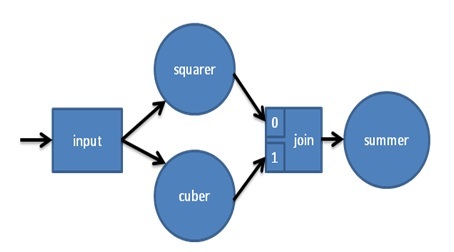
A simple message flow graph.#
Each value enters through the broadcast_node<int> input. This node broadcasts the value to both
squarer and cuber, which calculate x*x and x*x*x, respectively. The output of each
of these nodes is put to one of join’s ports. A tuple containing both values is
created by join_node<std::tuple<int,int>> join and forwarded to summer, which adds both
values to the running total. Both squarer and cuber allow unlimited concurrency, that is they each
may process multiple values simultaneously. The final summer, which updates a shared total, is only allowed
to process a single incoming tuple at a time, eliminating the need for a lock around the shared value.
#include <cstdio>
#include "oneapi/tbb/flow_graph.h"
using namespace oneapi::tbb::flow;
struct square {
int operator()(int v) { return v*v; }
};
struct cube {
int operator()(int v) { return v*v*v; }
};
class sum {
int &my_sum;
public:
sum( int &s ) : my_sum(s) {}
int operator()( std::tuple<int, int> v ) {
my_sum += get<0>(v) + get<1>(v);
return my_sum;
}
};
int main() {
int result = 0;
graph g;
broadcast_node<int> input(g);
function_node<int,int> squarer( g, unlimited, square() );
function_node<int,int> cuber( g, unlimited, cube() );
join_node<std::tuple<int,int>, queueing> join( g );
function_node<std::tuple<int,int>,int>
summer( g, serial, sum(result) );
make_edge( input, squarer );
make_edge( input, cuber );
make_edge( squarer, get<0>( join.input_ports() ) );
make_edge( cuber, get<1>( join.input_ports() ) );
make_edge( join, summer );
for (int i = 1; i <= 10; ++i)
input.try_put(i);
g.wait_for_all();
printf("Final result is %d\n", result);
return 0;
}
In the example code above, the classes square, cube, and sum define the three
user-defined operations. Each class is used to create a function_node.
In function main, the flow graph is set up and then the values 1-10 are put into the node
input. All the nodes in this example pass around values of type int. The nodes used in
this example are all class templates and therefore can be used with any type that supports copy
construction, including pointers and objects.
