OSPRay API¶
To access the OSPRay API you first need to include the OSPRay header
#include "ospray/ospray.h"
where the API is compatible with C99 and C++.
Initialization and Shutdown¶
To use the API, OSPRay must be initialized with a “device”. A device is the object which implements the API. Creating and initializing a device can be done in either of two ways: command line arguments using ospInit or manually instantiating a device and setting parameters on it.
Command Line Arguments¶
The first is to do so by giving OSPRay the command line from main() by calling
OSPError ospInit(int *argc, const char **argv);
OSPRay parses (and removes) its known command line parameters from your application’s main function. For an example see the tutorial. For possible error codes see section Error Handling and Status Messages. It is important to note that the arguments passed to ospInit() are processed in order they are listed. The following parameters (which are prefixed by convention with “--osp:”) are understood:
Parameter |
Description |
|---|---|
|
enables various extra checks and debug output, and disables multi-threading |
|
use |
|
set logging level; valid values (in order of severity) are |
|
send |
|
shortcut for |
|
shortcut for |
|
load one or more modules during initialization; equivalent to calling |
|
convenience for setting where status messages go; valid values for |
|
convenience for setting where error messages go; valid values for |
|
use |
|
if |
|
set one or more other device parameters; equivalent to calling |
Manual Device Instantiation¶
The second method of initialization is to explicitly create the device and possibly set parameters. This method looks almost identical to how other objects are created and used by OSPRay (described in later sections). The first step is to create the device with
OSPDevice ospNewDevice(const char *type);
where the type string maps to a specific device implementation. OSPRay always provides the “cpu” device, which maps to a fast, local CPU implementation. Other devices can also be added through additional modules, such as distributed MPI device implementations.
Once a device is created, you can call
void ospDeviceSetParam(OSPObject, const char *id, OSPDataType type, const void *mem);
to set parameters on the device. The semantics of setting parameters is exactly the same as ospSetParam, which is documented below in the parameters section. The following parameters can be set on all devices:
Type |
Name |
Description |
|---|---|---|
int |
numThreads |
number of threads which OSPRay should use |
int |
logLevel |
logging level; valid values (in order of severity) are |
string |
logOutput |
convenience for setting where status messages go; valid values are |
string |
errorOutput |
convenience for setting where error messages go; valid values are |
bool |
debug |
set debug mode; equivalent to |
bool |
warnAsError |
send |
bool |
setAffinity |
bind software threads to hardware threads if set to 1; 0 disables binding omitting the parameter will let OSPRay choose |
Once parameters are set on the created device, the device must be committed with
void ospDeviceCommit(OSPDevice);
To use the newly committed device, you must call
void ospSetCurrentDevice(OSPDevice);
This then sets the given device as the object which will respond to all other OSPRay API calls.
Device handle lifetimes are managed with two calls, the first which increments the internal reference count to the given OSPDevice
void ospDeviceRetain(OSPDevice)
and the second which decrements the reference count
void ospDeviceRelease(OSPDevice)
Users can change parameters on the device after initialization (from either method above), by calling
OSPDevice ospGetCurrentDevice();
This function returns the handle to the device currently used to respond to OSPRay API calls, where users can set/change parameters and recommit the device. If changes are made to the device that is already set as the current device, it does not need to be set as current again. Note this API call will increment the ref count of the returned device handle, so applications must use ospDeviceRelease when finished using the handle to avoid leaking the underlying device object. If there is no current device set, this will return an invalid NULL handle.
When a device is created, its reference count is initially 1. When a device is set as the current device, it internally has its reference count incremented. Note that ospDeviceRetain and ospDeviceRelease should only be used with reference counts that the application tracks: removing reference held by the current set device should be handled by ospShutdown. Thus, ospDeviceRelease should only decrement the reference counts that come from ospNewDevice, ospGetCurrentDevice, and the number of explicit calls to ospDeviceRetain.
OSPRay allows applications to query runtime properties of a device in order to do enhanced validation of what device was loaded at runtime. The following function can be used to get these device-specific properties (attributes about the device, not parameter values)
int64_t ospDeviceGetProperty(OSPDevice, OSPDeviceProperty);
It returns an integer value of the queried property and the following properties can be provided as parameter:
OSP_DEVICE_VERSION
OSP_DEVICE_VERSION_MAJOR
OSP_DEVICE_VERSION_MINOR
OSP_DEVICE_VERSION_PATCH
OSP_DEVICE_SO_VERSION
Environment Variables¶
OSPRay’s generic device parameters can be overridden via environment variables for easy changes to OSPRay’s behavior without needing to change the application (variables are prefixed by convention with “OSPRAY_”):
Variable |
Description |
|---|---|
OSPRAY_NUM_THREADS |
equivalent to |
OSPRAY_LOG_LEVEL |
equivalent to |
OSPRAY_LOG_OUTPUT |
equivalent to |
OSPRAY_ERROR_OUTPUT |
equivalent to |
OSPRAY_DEBUG |
equivalent to |
OSPRAY_WARN_AS_ERROR |
equivalent to |
OSPRAY_SET_AFFINITY |
equivalent to |
OSPRAY_LOAD_MODULES |
equivalent to |
OSPRAY_DEVICE |
equivalent to |
Note that these environment variables take precedence over values specified through ospInit or manually set device parameters.
Error Handling and Status Messages¶
The following errors are currently used by OSPRay:
Name |
Description |
|---|---|
OSP_NO_ERROR |
no error occurred |
OSP_UNKNOWN_ERROR |
an unknown error occurred |
OSP_INVALID_ARGUMENT |
an invalid argument was specified |
OSP_INVALID_OPERATION |
the operation is not allowed for the specified object |
OSP_OUT_OF_MEMORY |
there is not enough memory to execute the command |
OSP_UNSUPPORTED_CPU |
the CPU is not supported (minimum ISA is SSE4.1) |
OSP_VERSION_MISMATCH |
a module could not be loaded due to mismatching version |
These error codes are either directly return by some API functions, or are recorded to be later queried by the application via
OSPError ospDeviceGetLastErrorCode(OSPDevice);
A more descriptive error message can be queried by calling
const char* ospDeviceGetLastErrorMsg(OSPDevice);
Alternatively, the application can also register a callback function of type
typedef void (*OSPErrorCallback)(void *userData, OSPError, const char* errorDetails);
via
void ospDeviceSetErrorCallback(OSPDevice, OSPErrorCallback, void *userData);
to get notified when errors occur.
Applications may be interested in messages which OSPRay emits, whether for debugging or logging events. Applications can call
void ospDeviceSetStatusCallback(OSPDevice, OSPStatusCallback, void *userData);
in order to register a callback function of type
typedef void (*OSPStatusCallback)(void *userData, const char* messageText);
which OSPRay will use to emit status messages. By default, OSPRay uses a callback which does nothing, so any output desired by an application will require that a callback is provided. Note that callbacks for C++ std::cout and std::cerr can be alternatively set through ospInit() or the OSPRAY_LOG_OUTPUT environment variable.
Applications can clear either callback by passing NULL instead of an actual function pointer.
Loading OSPRay Extensions at Runtime¶
OSPRay’s functionality can be extended via plugins (which we call “modules”), which are implemented in shared libraries. To load module name from libospray_module_<name>.so (on Linux and Mac OS X) or ospray_module_<name>.dll (on Windows) use
OSPError ospLoadModule(const char *name);
Modules are searched in OS-dependent paths. ospLoadModule returns OSP_NO_ERROR if the plugin could be successfully loaded.
Shutting Down OSPRay¶
When the application is finished using OSPRay (typically on application exit), the OSPRay API should be finalized with
void ospShutdown();
This API call ensures that the current device is cleaned up appropriately. Due to static object allocation having non-deterministic ordering, it is recommended that applications call ospShutdown() before the calling application process terminates.
Objects¶
All entities of OSPRay (the renderer, volumes, geometries, lights, cameras, …) are a logical specialization of OSPObject and share common mechanism to deal with parameters and lifetime.
An important aspect of object parameters is that parameters do not get passed to objects immediately. Instead, parameters are not visible at all to objects until they get explicitly committed to a given object via a call to
void ospCommit(OSPObject);
at which time all previously additions or changes to parameters are visible at the same time. If a user wants to change the state of an existing object (e.g., to change the origin of an already existing camera) it is perfectly valid to do so, as long as the changed parameters are recommitted.
The commit semantic allow for batching up multiple small changes, and specifies exactly when changes to objects will occur. This can impact performance and consistency for devices crossing a PCI bus or across a network.
Note that OSPRay uses reference counting to manage the lifetime of all objects, so one cannot explicitly “delete” any object. Instead, to indicate that the application does not need and does not access the given object anymore, call
void ospRelease(OSPObject);
This decreases its reference count and if the count reaches 0 the object will automatically get deleted. Passing NULL is not an error. Note that every handle returned via the API needs to be released when the object is no longer needed, to avoid memory leaks.
Sometimes applications may want to have more than one reference to an object, where it is desirable for the application to increment the reference count of an object. This is done with
void ospRetain(OSPObject);
It is important to note that this is only necessary if the application wants to call ospRelease on an object more than once: objects which contain other objects as parameters internally increment/decrement ref counts and should not be explicitly done by the application.
Parameters¶
Parameters allow to configure the behavior of and to pass data to objects. However, objects do not have an explicit interface for reasons of high flexibility and a more stable compile-time API. Instead, parameters are passed separately to objects in an arbitrary order, and unknown parameters will simply be ignored (though a warning message will be posted). The following function allows adding various types of parameters with name id to a given object:
void ospSetParam(OSPObject, const char *id, OSPDataType type, const void *mem);
The valid parameter names for all OSPObjects and what types are valid are discussed in future sections.
Note that mem must always be a pointer to the object, otherwise accidental type casting can occur. This is especially true for pointer types (OSP_VOID_PTR and OSPObject handles), as they will implicitly cast to void\ *, but be incorrectly interpreted. To help with some of these issues, there also exist variants of ospSetParam for specific types, such as ospSetInt and ospSetVec3f in the OSPRay utility library (found in ospray_util.h).
Users can also remove parameters that have been explicitly set from ospSetParam. Any parameters which have been removed will go back to their default value during the next commit unless a new parameter was set after the parameter was removed. To remove a parameter, use
void ospRemoveParam(OSPObject, const char *id);
Data¶
OSPRay consumes data arrays from the application using a specific object type, OSPData. There are several components to describing a data array: element type, 1/2/3 dimensional striding, and whether the array is shared with the application or copied into opaque, OSPRay-owned memory.
Shared data arrays require that the application’s array memory outlives the lifetime of the created OSPData, as OSPRay is referring to application memory. Where this is not preferable, applications use opaque arrays to allow the OSPData to own the lifetime of the array memory. However, opaque arrays dictate the cost of copying data into it, which should be kept in mind.
Thus, the most efficient way to specify a data array from the application is to created a shared data array, which is done with
OSPData ospNewSharedData(const void *sharedData,
OSPDataType,
uint64_t numItems1,
int64_t byteStride1 = 0,
uint64_t numItems2 = 1,
int64_t byteStride2 = 0,
uint64_t numItems3 = 1,
int64_t byteStride3 = 0);
The call returns an OSPData handle to the created array. The calling program guarantees that the sharedData pointer will remain valid for the duration that this data array is being used. The number of elements numItems must be positive (there cannot be an empty data object). The data is arranged in three dimensions, with specializations to two or one dimension (if some numItems are 1). The distance between consecutive elements (per dimension) is given in bytes with byteStride and can also be negative. If byteStride is zero it will be determined automatically (e.g., as sizeof(type)). Strides do not need to be ordered, i.e., byteStride2 can be smaller than byteStride1, which is equivalent to a transpose. However, if the stride should be calculated, then an ordering in dimensions is assumed to disambiguate, i.e., byteStride1 < byteStride2 < byteStride3.
The enum type OSPDataType describes the different element types that can be represented in OSPRay; valid constants are listed in the table below.
Type/Name |
Description |
|---|---|
OSP_DEVICE |
API device object reference |
OSP_DATA |
data reference |
OSP_OBJECT |
generic object reference |
OSP_CAMERA |
camera object reference |
OSP_FRAMEBUFFER |
framebuffer object reference |
OSP_LIGHT |
light object reference |
OSP_MATERIAL |
material object reference |
OSP_TEXTURE |
texture object reference |
OSP_RENDERER |
renderer object reference |
OSP_WORLD |
world object reference |
OSP_GEOMETRY |
geometry object reference |
OSP_VOLUME |
volume object reference |
OSP_TRANSFER_FUNCTION |
transfer function object reference |
OSP_IMAGE_OPERATION |
image operation object reference |
OSP_STRING |
C-style zero-terminated character string |
OSP_CHAR, OSP_VEC[234]C |
8 bit signed character scalar and [234]-element vector |
OSP_UCHAR, OSP_VEC[234]UC |
8 bit unsigned character scalar and [234]-element vector |
OSP_SHORT, OSP_VEC[234]S |
16 bit unsigned integer scalar and [234]-element vector |
OSP_USHORT, OSP_VEC[234]US |
16 bit unsigned integer scalar and [234]-element vector |
OSP_INT, OSP_VEC[234]I |
32 bit signed integer scalar and [234]-element vector |
OSP_UINT, OSP_VEC[234]UI |
32 bit unsigned integer scalar and [234]-element vector |
OSP_LONG, OSP_VEC[234]L |
64 bit signed integer scalar and [234]-element vector |
OSP_ULONG, OSP_VEC[234]UL |
64 bit unsigned integer scalar and [234]-element vector |
OSP_FLOAT, OSP_VEC[234]F |
32 bit single precision floating-point scalar and [234]-element vector |
OSP_DOUBLE, OSP_VEC[234]D |
64 bit double precision floating-point scalar and [234]-element vector |
OSP_BOX[1234]I |
32 bit integer box (lower + upper bounds) |
OSP_BOX[1234]F |
32 bit single precision floating-point box (lower + upper bounds) |
OSP_LINEAR[23]F |
32 bit single precision floating-point linear transform ([23] vectors) |
OSP_AFFINE[23]F |
32 bit single precision floating-point affine transform (linear transform plus translation) |
OSP_VOID_PTR |
raw memory address (only found in module extensions) |
If the elements of the array are handles to objects, then their reference counter is incremented.
An opaque OSPData with memory allocated by OSPRay is created with
OSPData ospNewData(OSPDataType,
uint64_t numItems1,
uint64_t numItems2 = 1,
uint64_t numItems3 = 1);
To allow for (partial) copies or updates of data arrays use
void ospCopyData(const OSPData source,
OSPData destination,
uint64_t destinationIndex1 = 0,
uint64_t destinationIndex2 = 0,
uint64_t destinationIndex3 = 0);
which will copy the whole 1 content of the source array into destination at the given location destinationIndex. The OSPDataTypes of the data objects must match. The region to be copied must be valid inside the destination, i.e., in all dimensions, destinationIndex + sourceSize <= destinationSize. The affected region [destinationIndex, destinationIndex + sourceSize) is marked as dirty, which may be used by OSPRay to only process or update that sub-region (e.g., updating an acceleration structure). If the destination array is shared with OSPData by the application (created with ospNewSharedData), then
the source array must be shared as well (thus
ospCopyDatacannot be used to read opaque data)if source and destination memory overlaps (aliasing), then behavior is undefined
except if source and destination regions are identical (including matching strides), which can be used by application to mark that region as dirty (instead of the whole
OSPData)
To add a data array as parameter named id to another object call also use
void ospSetObject(OSPObject, const char *id, OSPData);
Volumes¶
Volumes are volumetric data sets with discretely sampled values in 3D space, typically a 3D scalar field. To create a new volume object of given type type use
OSPVolume ospNewVolume(const char *type);
Note that OSPRay’s implementation forwards type directly to Open VKL, allowing new Open VKL volume types to be usable within OSPRay without the need to change (or even recompile) OSPRay.
Structured Regular Volume¶
Structured volumes only need to store the values of the samples, because their addresses in memory can be easily computed from a 3D position. A common type of structured volumes are regular grids.
Structured regular volumes are created by passing the type string “structuredRegular” to ospNewVolume. Structured volumes are represented through an OSPData 3D array data (which may or may not be shared with the application). The voxel data must be laid out in xyz-order 2 and can be compact (best for performance) or can have a stride between voxels, specified through the byteStride1 parameter when creating the OSPData. Only 1D strides are supported, additional strides between scanlines (2D, byteStride2) and slices (3D, byteStride3) are not.
The parameters understood by structured volumes are summarized in the table below.
Type |
Name |
Default |
Description |
|---|---|---|---|
vec3f |
gridOrigin |
\((0, 0, 0)\) |
origin of the grid in object-space |
vec3f |
gridSpacing |
\((1, 1, 1)\) |
size of the grid cells in object-space |
OSPData |
data |
the actual voxel 3D data |
|
int |
filter |
|
filter used for reconstructing the field, also allowed is |
int |
gradientFilter |
same as |
filter used during gradient computations |
The size of the volume is inferred from the size of the 3D array data, as is the type of the voxel values (currently supported are: OSP_UCHAR, OSP_SHORT, OSP_USHORT, OSP_FLOAT, and OSP_DOUBLE).
Structured Spherical Volume¶
Structured spherical volumes are also supported, which are created by passing a type string of “structuredSpherical” to ospNewVolume. The grid dimensions and parameters are defined in terms of radial distance \(r\), inclination angle \(\theta\), and azimuthal angle \(\phi\), conforming with the ISO convention for spherical coordinate systems. The coordinate system and parameters understood by structured spherical volumes are summarized below.
Coordinate system of structured spherical volumes.¶
Type |
Name |
Default |
Description |
|---|---|---|---|
vec3f |
gridOrigin |
\((0, 0, 0)\) |
origin of the grid in units of \((r, \theta, \phi)\); angles in degrees |
vec3f |
gridSpacing |
\((1, 1, 1)\) |
size of the grid cells in units of \((r, \theta, \phi)\); angles in degrees |
OSPData |
data |
the actual voxel 3D data |
|
int |
filter |
|
filter used for reconstructing the field, also allowed is |
int |
gradientFilter |
same as |
filter used during gradient computations |
The dimensions \((r, \theta, \phi)\) of the volume are inferred from the size of the 3D array data, as is the type of the voxel values (currently supported are: OSP_UCHAR, OSP_SHORT, OSP_USHORT, OSP_FLOAT, and OSP_DOUBLE).
These grid parameters support flexible specification of spheres, hemispheres, spherical shells, spherical wedges, and so forth. The grid extents (computed as [gridOrigin, gridOrigin + (dimensions - 1) * gridSpacing]) however must be constrained such that:
\(r \geq 0\)
\(0 \leq \theta \leq 180\)
\(0 \leq \phi \leq 360\)
Adaptive Mesh Refinement (AMR) Volume¶
OSPRay currently supports block-structured (Berger-Colella) AMR volumes. Volumes are specified as a list of blocks, which exist at levels of refinement in potentially overlapping regions. Blocks exist in a tree structure, with coarser refinement level blocks containing finer blocks. The cell width is equal for all blocks at the same refinement level, though blocks at a coarser level have a larger cell width than finer levels.
There can be any number of refinement levels and any number of blocks at any level of refinement. An AMR volume type is created by passing the type string “amr” to ospNewVolume.
Blocks are defined by three parameters: their bounds, the refinement level in which they reside, and the scalar data contained within each block.
Note that cell widths are defined per refinement level, not per block.
Type |
Name |
Default |
Description |
|---|---|---|---|
|
method |
|
|
|
|||
|
|||
|
|||
float[] |
cellWidth |
NULL |
array of each level’s cell width |
box3i[] |
block.bounds |
NULL |
data array of grid sizes (in voxels) for each AMR block |
int[] |
block.level |
NULL |
array of each block’s refinement level |
OSPData[] |
block.data |
NULL |
data array of OSPData containing the actual scalar voxel data, only |
vec3f |
gridOrigin |
\((0, 0, 0)\) |
origin of the grid in world-space |
vec3f |
gridSpacing |
\((1, 1, 1)\) |
size of the grid cells in world-space |
Lastly, note that the gridOrigin and gridSpacing parameters act just like the structured volume equivalent, but they only modify the root (coarsest level) of refinement.
In particular, OSPRay’s / Open VKL’s AMR implementation was designed to cover Berger-Colella [1] and Chombo [2] AMR data. The method parameter above determines the interpolation method used when sampling the volume.
- OSP_AMR_CURRENT
finds the finest refinement level at that cell and interpolates through this “current” level
- OSP_AMR_FINEST
will interpolate at the closest existing cell in the volume-wide finest refinement level regardless of the sample cell’s level
- OSP_AMR_OCTANT
interpolates through all available refinement levels at that cell. This method avoids discontinuities at refinement level boundaries at the cost of performance
Details and more information can be found in the publication for the implementation [3].
M.J. Berger and P. Colella, “Local adaptive mesh refinement for shock hydrodynamics.” Journal of Computational Physics 82.1 (1989): 64-84. DOI: 10.1016/0021-9991(89)90035-1
Adams, P. Colella, D.T. Graves, J.N. Johnson, N.D. Keen, T.J. Ligocki, D.F. Martin. P.W. McCorquodale, D. Modiano. P.O. Schwartz, T.D. Sternberg, and B. Van Straalen, “Chombo Software Package for AMR Applications – Design Document”, Lawrence Berkeley National Laboratory Technical Report LBNL-6616E.
Wald, C. Brownlee, W. Usher, and A. Knoll, “CPU volume rendering of adaptive mesh refinement data”. SIGGRAPH Asia 2017 Symposium on Visualization – SA ’17, 18(8), 1–8. DOI: 10.1145/3139295.3139305
Unstructured Volume¶
Unstructured volumes can have their topology and geometry freely defined. Geometry can be composed of tetrahedral, hexahedral, wedge or pyramid cell types. The data format used is compatible with VTK and consists of multiple arrays: vertex positions and values, vertex indices, cell start indices, cell types, and cell values. An unstructured volume type is created by passing the type string “unstructured” to ospNewVolume.
Sampled cell values can be specified either per-vertex (vertex.data) or per-cell (cell.data). If both arrays are set, cell.data takes precedence.
Similar to a mesh, each cell is formed by a group of indices into the vertices. For each vertex, the corresponding (by array index) data value will be used for sampling when rendering, if specified. The index order for a tetrahedron is the same as VTK_TETRA: bottom triangle counterclockwise, then the top vertex.
For hexahedral cells, each hexahedron is formed by a group of eight indices into the vertices and data values. Vertex ordering is the same as VTK_HEXAHEDRON: four bottom vertices counterclockwise, then top four counterclockwise.
For wedge cells, each wedge is formed by a group of six indices into the vertices and data values. Vertex ordering is the same as VTK_WEDGE: three bottom vertices counterclockwise, then top three counterclockwise.
For pyramid cells, each cell is formed by a group of five indices into the vertices and data values. Vertex ordering is the same as VTK_PYRAMID: four bottom vertices counterclockwise, then the top vertex.
To maintain VTK data compatibility, the index array may be specified with cell sizes interleaved with vertex indices in the following format: \(n, id_1, ..., id_n, m, id_1, ..., id_m\). This alternative index array layout can be enabled through the indexPrefixed flag (in which case, the cell.type parameter must be omitted).
Type |
Name |
Default |
Description |
|---|---|---|---|
vec3f[] |
vertex.position |
data array of vertex positions |
|
float[] |
vertex.data |
data array of vertex data values to be sampled |
|
uint32[] / uint64[] |
index |
data array of indices (into the vertex array(s)) that form cells |
|
bool |
indexPrefixed |
false |
indicates that the |
uint32[] / uint64[] |
cell.index |
data array of locations (into the index array), specifying the first index of each cell |
|
float[] |
cell.data |
data array of cell data values to be sampled |
|
uint8[] |
cell.type |
data array of cell types (VTK compatible), only set if |
|
|
|||
|
|||
|
|||
|
|||
bool |
hexIterative |
false |
hexahedron interpolation method, defaults to fast non-iterative version which could have rendering inaccuracies may appear if hex is not parallelepiped |
bool |
precomputedNormals |
false |
whether to accelerate by precomputing, at a cost of 12 bytes/face |
int |
maxIteratorDepth |
6 |
do not descend further than to this BVH depth during interval iteration |
VDB Volume¶
VDB volumes implement a data structure that is very similar to the data structure outlined in Museth [1], they are created by passing the type string “vdb” to ospNewVolume.
The data structure is a hierarchical regular grid at its core: Nodes are regular grids, and each grid cell may either store a constant value (this is called a tile), or child pointers. Nodes in VDB trees are wide: Nodes on the first level have a resolution of 323 voxels, on the next level 163, and on the leaf level 83 voxels. All nodes on a given level have the same resolution. This makes it easy to find the node containing a coordinate using shift operations (see [1]). VDB leaf nodes are implicit in OSPRay / Open VKL: they are stored as pointers to user-provided data.
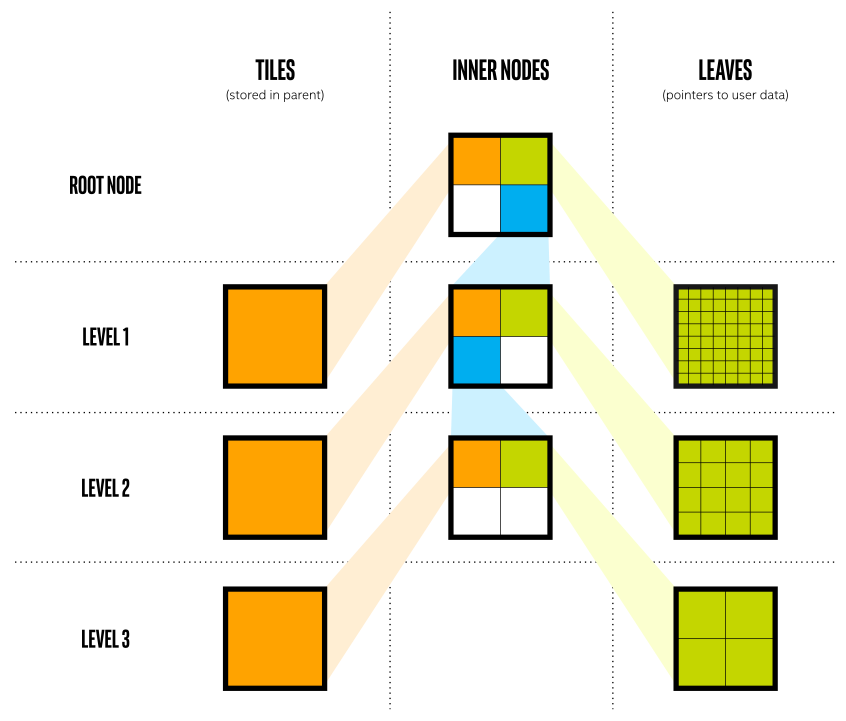
Topology of VDB volumes.¶
VDB volumes interpret input data as constant cells (which are then potentially filtered). This is in contrast to structuredRegular volumes, which have a vertex-centered interpretation.
The VDB implementation in OSPRay / Open VKL follows the following goals:
Efficient data structure traversal on vector architectures.
Enable the use of industry-standard
.vdbfiles created through the OpenVDB library.Compatibility with OpenVDB on a leaf data level, so that
.vdbfile may be loaded with minimal overhead.
VDB volumes have the following parameters:
Type |
Name |
Description |
|---|---|---|
int |
maxIteratorDepth |
do not descend further than to this depth during interval iteration, the maximum value and the default is 3 |
int |
maxSamplingDepth |
do not descend further than to this depth during sampling, the maximum value and the default is 3 |
uint32[] |
node.level |
level on which each input node exists, may be 1, 2 or 3 (levels are counted from the root level = 0 down) |
vec3i[] |
node.origin |
the node origin index (per input node) |
OSPData[] |
node.data |
data arrays with the node data (per input node). Nodes that are tiles are expected to have single-item arrays. Leaf-nodes with grid data expected to have compact 3D arrays in zyx layout (z changes most quickly) with the correct number of voxels for the |
int |
filter |
filter used for reconstructing the field, default is |
int |
gradientFilter |
filter used for reconstructing the field during gradient computations, default same as |
Museth, K. VDB: High-Resolution Sparse Volumes with Dynamic Topology. ACM Transactions on Graphics 32(3), 2013. DOI: 10.1145/2487228.2487235
Particle Volume¶
Particle volumes consist of a set of points in space. Each point has a position, a radius, and a weight typically associated with an attribute. Particle volumes are created by passing the type string “particle” to ospNewVolume.
A radial basis function defines the contribution of that particle. Currently, we use the Gaussian radial basis function
where \(P\) is the particle position, \(p\) is the sample position, \(r\) is the radius and \(w\) is the weight. At each sample, the scalar field value is then computed as the sum of each radial basis function \(\phi\), for each particle that overlaps it.
The OSPRay / Open VKL implementation is similar to direct evaluation of samples in Reda et al. [2]. It uses an Embree-built BVH with a custom traversal, similar to the method in [1].
Type |
Name |
Default |
Description |
|---|---|---|---|
vec3f[] |
particle.position |
data array of particle positions |
|
float[] |
particle.radius |
data array of particle radii |
|
float[] |
particle.weight |
NULL |
optional data array of particle weights, specifying the height of the kernel. |
float |
radiusSupportFactor |
3.0 |
The multiplier of the particle radius required for support. Larger radii ensure smooth results at the cost of performance. In the Gaussian kernel, the radius is one standard deviation (\(\sigma\)), so a value of 3 corresponds to \(3 \sigma\). |
float |
clampMaxCumulativeValue |
0 |
The maximum cumulative value possible, set by user. All cumulative values will be clamped to this, and further traversal (RBF summation) of particle contributions will halt when this value is reached. A value of zero or less turns this off. |
bool |
estimateValueRanges |
true |
Enable heuristic estimation of value ranges which are used in internal acceleration structures as well as for determining the volume’s overall value range. When set to |
int |
maxIteratorDepth |
6 |
do not descend further than to this BVH depth during interval iteration |
Knoll, I. Wald, P. Navratil, A. Bowen, K. Reda, M.E., Papka, and K. Gaither, “RBF Volume Ray Casting on Multicore and Manycore CPUs”, 2014, Computer Graphics Forum, 33: 71–80. doi:10.1111/cgf.12363
Reda, A. Knoll, K. Nomura, M. E. Papka, A. E. Johnson and J. Leigh, “Visualizing large-scale atomistic simulations in ultra-resolution immersive environments”, 2013 IEEE Symposium on Large-Scale Data Analysis and Visualization (LDAV), Atlanta, GA, 2013, pp. 59–65.
Transfer Function¶
Transfer functions map the scalar values of volumes to color and opacity and thus they can be used to visually emphasize certain features of the volume. To create a new transfer function of given type type use
OSPTransferFunction ospNewTransferFunction(const char *type);
The returned handle can be assigned to a volumetric model (described below) as parameter “transferFunction” using ospSetObject.
One type of transfer function that is supported by OSPRay is the linear transfer function, which interpolates between given equidistant colors and opacities. It is create by passing the string “piecewiseLinear” to ospNewTransferFunction and it is controlled by these parameters:
Type |
Name |
Description |
|---|---|---|
vec3f[] |
color |
data array of colors (linear RGB) |
float[] |
opacity |
data array of opacities |
vec2f |
valueRange |
domain (scalar range) this function maps from |
The arrays color and opacity can be of different length.
VolumetricModels¶
Volumes in OSPRay are given volume rendering appearance information through VolumetricModels. This decouples the physical representation of the volume (and possible acceleration structures it contains) to rendering-specific parameters (where more than one set may exist concurrently). To create a volume instance, call
OSPVolumetricModel ospNewVolumetricModel(OSPVolume volume);
The passed volume can be NULL as long as the volume to be used is passed as a parameter. If both a volume is specified on object creation and as a parameter, the parameter value is used. If the parameter value is later removed, the volume object passed on object creation is again used.
Type |
Name |
Default |
Description |
|---|---|---|---|
OSPTransferFunction |
transferFunction |
transfer function to use |
|
float |
densityScale |
1.0 |
makes volumes uniformly thinner or thicker |
float |
anisotropy |
0.0 |
anisotropy of the (Henyey-Greenstein) phase function in [-1–1] (path tracer only), default to isotropic scattering |
OSPVolume |
volume |
optional volume object this model references |
Geometries¶
Geometries in OSPRay are objects that describe intersectable surfaces. To create a new geometry object of given type type use
OSPGeometry ospNewGeometry(const char *type);
Note that in the current implementation geometries are limited to a maximum of 232 primitives.
Mesh¶
A mesh consisting of either triangles or quads is created by calling ospNewGeometry with type string “mesh”. Once created, a mesh recognizes the following parameters:
Type |
Name |
Description |
|---|---|---|
vec3f[] |
vertex.position |
data array of vertex positions |
vec3f[] |
vertex.normal |
data array of vertex normals |
vec4f[] / vec3f[] |
vertex.color |
data array of vertex colors (linear RGBA/RGB) |
vec2f[] |
vertex.texcoord |
data array of vertex texture coordinates |
vec3ui[] / vec4ui[] |
index |
data array of (either triangle or quad) indices (into the vertex array(s)) |
The data type of index arrays differentiates between the underlying geometry, triangles are used for a index with vec3ui type and quads for vec4ui type. Quads are internally handled as a pair of two triangles, thus mixing triangles and quads is supported by encoding some triangle as a quad with the last two vertex indices being identical (w=z).
The vertex.position and index arrays are mandatory to create a valid mesh.
Subdivision¶
A mesh consisting of subdivision surfaces, created by specifying a geometry of type “subdivision”. Once created, a subdivision recognizes the following parameters:
Type |
Name |
Description |
|---|---|---|
vec3f[] |
vertex.position |
data array of vertex positions |
vec4f[] |
vertex.color |
optional data array of vertex colors (linear RGBA) |
vec2f[] |
vertex.texcoord |
optional data array of vertex texture coordinates |
float |
level |
global level of tessellation, default 5 |
uint[] |
index |
data array of indices (into the vertex array(s)) |
float[] |
index.level |
optional data array of per-edge levels of tessellation, overrides global level |
uint[] |
face |
optional data array holding the number of indices/edges (3 to 15) per face, defaults to 4 (a pure quad mesh) |
vec2i[] |
edgeCrease.index |
optional data array of edge crease indices |
float[] |
edgeCrease.weight |
optional data array of edge crease weights |
uint[] |
vertexCrease.index |
optional data array of vertex crease indices |
float[] |
vertexCrease.weight |
optional data array of vertex crease weights |
uchar |
mode |
subdivision edge boundary mode, supported modes are: |
|
||
|
||
|
||
|
||
|
The vertex and index arrays are mandatory to create a valid subdivision surface. If no face array is present then a pure quad mesh is assumed (the number of indices must be a multiple of 4). Optionally supported are edge and vertex creases.
Spheres¶
A geometry consisting of individual spheres, each of which can have an own radius, is created by calling ospNewGeometry with type string “sphere”. The spheres will not be tessellated but rendered procedurally and are thus perfectly round. To allow a variety of sphere representations in the application this geometry allows a flexible way of specifying the data of center position and radius within a data array:
Type |
Name |
Default |
Description |
|---|---|---|---|
vec3f[] |
sphere.position |
data array of center positions |
|
float[] |
sphere.radius |
NULL |
optional data array of the per-sphere radius |
vec2f[] |
sphere.texcoord |
NULL |
optional data array of texture coordinates (constant per sphere) |
float |
radius |
0.01 |
default radius for all spheres (if |
Curves¶
A geometry consisting of multiple curves is created by calling ospNewGeometry with type string “curve”. The parameters defining this geometry are listed in the table below.
Type |
Name |
Description |
|---|---|---|
vec4f[] |
vertex.position_radius |
data array of vertex position and per-vertex radius |
vec2f[] |
vertex.texcoord |
data array of per-vertex texture coordinates |
vec4f[] |
vertex.color |
data array of corresponding vertex colors (linear RGBA) |
vec3f[] |
vertex.normal |
data array of curve normals (only for “ribbon” curves) |
vec4f[] |
vertex.tangent |
data array of curve tangents (only for “hermite” curves) |
uint32[] |
index |
data array of indices to the first vertex or tangent of a curve segment |
uchar |
type |
|
|
||
|
||
|
||
|
||
uchar |
basis |
|
|
||
|
||
|
||
|
||
|
Positions in vertex.position_radius parameter supports per-vertex varying radii with data type vec4f[] and instantiate Embree curves internally for the relevant type/basis mapping.
The following section describes the properties of different curve basis’ and how they use the data provided in data buffers:
- OSP_LINEAR
The indices point to the first of 2 consecutive control points in the vertex buffer. The first control point is the start and the second control point the end of the line segment. The curve goes through all control points listed in the vertex buffer.
- OSP_BEZIER
The indices point to the first of 4 consecutive control points in the vertex buffer. The first control point represents the start point of the curve, and the 4th control point the end point of the curve. The Bézier basis is interpolating, thus the curve does go exactly through the first and fourth control vertex.
- OSP_BSPLINE
The indices point to the first of 4 consecutive control points in the vertex buffer. This basis is not interpolating, thus the curve does in general not go through any of the control points directly. Using this basis, 3 control points can be shared for two continuous neighboring curve segments, e.g., the curves \((p0, p1, p2, p3)\) and \((p1, p2, p3, p4)\) are C1 continuous. This feature make this basis a good choice to construct continuous multi-segment curves, as memory consumption can be kept minimal.
- OSP_HERMITE
It is necessary to have both vertex buffer and tangent buffer for using this basis. The indices point to the first of 2 consecutive points in the vertex buffer, and the first of 2 consecutive tangents in the tangent buffer. This basis is interpolating, thus does exactly go through the first and second control point, and the first order derivative at the begin and end matches exactly the value specified in the tangent buffer. When connecting two segments continuously, the end point and tangent of the previous segment can be shared.
- OSP_CATMULL_ROM
The indices point to the first of 4 consecutive control points in the vertex buffer. If \((p0, p1, p2, p3)\) represent the points then this basis goes through \(p1\) and \(p2\), with tangents as \((p2-p0)/2\) and \((p3-p1)/2\).
The following section describes the properties of different curve types’ and how they define the geometry of a curve:
- OSP_FLAT
This type enables faster rendering as the curve is rendered as a connected sequence of ray facing quads.
- OSP_ROUND
This type enables rendering a real geometric surface for the curve which allows closeup views. This mode renders a sweep surface by sweeping a varying radius circle tangential along the curve.
- OSP_RIBBON
The type enables normal orientation of the curve and requires a normal buffer be specified along with vertex buffer. The curve is rendered as a flat band whose center approximately follows the provided vertex buffer and whose normal orientation approximately follows the provided normal buffer. Not supported for basis
OSP_LINEAR.- OSP_DISJOINT
Only supported for basis
OSP_LINEAR; the segments are open and not connected at the joints, i.e., the curve segments are either individual cones or cylinders.
Boxes¶
OSPRay can directly render axis-aligned bounding boxes without the need to convert them to quads or triangles. To do so create a boxes geometry by calling ospNewGeometry with type string “box”.
Type |
Name |
Description |
|---|---|---|
box3f[] |
box |
data array of boxes |
Planes¶
OSPRay can directly render planes defined by plane equation coefficients in its implicit form \(ax + by + cz + d = 0\). By default planes are infinite but their extents can be limited by defining optional bounding boxes. A planes geometry can be created by calling ospNewGeometry with type string “plane”.
Type |
Name |
Description |
|---|---|---|
vec4f[] |
plane.coefficients |
data array of plane coefficients \((a, b, c, d)\) |
box3f[] |
plane.bounds |
optional data array of bounding boxes |
Isosurfaces¶
OSPRay can directly render multiple isosurfaces of a volume without first tessellating them. To do so create an isosurfaces geometry by calling ospNewGeometry with type string “isosurface”. The appearance information of the surfaces is set through the Geometric Model. Per-isosurface colors can be set by passing per-primitive colors to the Geometric Model, in order of the isosurface array.
Type |
Name |
Description |
|---|---|---|
float |
isovalue |
single isovalues |
float[] |
isovalue |
data array of isovalues |
OSPVolume |
volume |
handle of the Volume to be isosurfaced |
GeometricModels¶
Geometries are matched with surface appearance information through GeometricModels. These take a geometry, which defines the surface representation, and applies either full-object or per-primitive color and material information. To create a geometric model, call
OSPGeometricModel ospNewGeometricModel(OSPGeometry geometry);
The passed geometry can be NULL as long as the geometry to be used is passed as a parameter. If both a geometry is specified on object creation and as a parameter, the parameter value is used. If the parameter value is later removed, the geometry object passed on object creation is again used.
Color and material are fetched with the primitive ID of the hit (clamped to the valid range, thus a single color or material is fine), or mapped first via the index array (if present). All parameters are optional, however, some renderers (notably the path tracer) require a material to be set. Materials are either handles of OSPMaterial, or indices into the material array on the renderer, which allows to build a world which can be used by different types of renderers.
An invertNormals flag allows to invert (shading) normal vectors of the rendered geometry. That is particularly useful for clipping. By changing normal vectors orientation one can control whether inside or outside of the clipping geometry is being removed. For example, a clipping geometry with normals oriented outside clips everything what’s inside.
Type |
Name |
Description |
|---|---|---|
OSPMaterial / uint32 |
material |
optional material applied to the geometry, may be an index into the |
vec4f |
color |
optional color assigned to the geometry (linear RGBA) |
OSPMaterial[] / uint32[] |
material |
optional data array of (per-primitive) materials, may be an index into the |
vec4f[] |
color |
optional data array of (per-primitive) colors (linear RGBA) |
uint8[] |
index |
optional data array of per-primitive indices into |
bool |
invertNormals |
inverts all shading normals (Ns), default false |
OSPGeometry |
geometry |
optional [geometry] object this model references |
Lights¶
To create a new light source of given type type use
OSPLight ospNewLight(const char *type);
All light sources accept the following parameters:
Type |
Name |
Default |
Description |
|---|---|---|---|
vec3f |
color |
white |
color of the light (linear RGB) |
float |
intensity |
1 |
intensity of the light (a factor) |
uchar |
intensityQuantity |
|
|
bool |
visible |
true |
whether the light can be directly seen |
In OSPRay the intensity parameter of a light source can correspond to different types of radiative quantities. The type of the value represented by a light’s intensity parameter is set using intensityQuantity, which accepts values from the enum type OSPIntensityQuantity. The supported types of OSPIntensityQuantity differ between the different light sources (see documentation of each specific light source).
Name |
Description |
|---|---|
OSP_INTENSITY_QUANTITY_POWER |
the overall amount of light energy emitted by the light source into the scene, unit is W |
OSP_INTENSITY_QUANTITY_INTENSITY |
the overall amount of light emitted by the light in a given direction, unit is W/sr |
OSP_INTENSITY_QUANTITY_RADIANCE |
the amount of light emitted by a point on the light source in a given direction, unit is W/sr/m2 |
OSP_INTENSITY_QUANTITY_IRRADIANCE |
the amount of light arriving at a surface point, assuming the light is oriented towards to the surface, unit is W/m2 |
The following light types are supported by most OSPRay renderers.
Directional Light / Distant Light¶
The distant light (or traditionally the directional light) is thought to be far away (outside of the scene), thus its light arrives (almost) as parallel rays. It is created by passing the type string “distant” to ospNewLight. The distant light supports OSP_INTENSITY_QUANTITY_RADIANCE and OSP_INTENSITY_QUANTITY_IRRADIANCE (default) as intensityQuantity parameter value. In addition to the general parameters understood by all lights the distant light supports the following special parameters:
Type |
Name |
Description |
|---|---|---|
vec3f |
direction |
main emission direction of the distant light |
float |
angularDiameter |
apparent size (angle in degree) of the light |
Setting the angular diameter to a value greater than zero will result in soft shadows when the renderer uses stochastic sampling (like the path tracer). For instance, the apparent size of the sun is about 0.53°.
Point Light / Sphere Light¶
The sphere light (or the special case point light) is a light emitting uniformly in all directions from the surface toward the outside. It does not emit any light toward the inside of the sphere. It is created by passing the type string “sphere” to ospNewLight. The point light supports OSP_INTENSITY_QUANTITY_POWER, OSP_INTENSITY_QUANTITY_INTENSITY (default) and OSP_INTENSITY_QUANTITY_RADIANCE as intensityQuantity parameter value. In addition to the general parameters understood by all lights the sphere light supports the following special parameters:
Type |
Name |
Description |
|---|---|---|
vec3f |
position |
the center of the sphere light, in world-space |
float |
radius |
the size of the sphere light |
Setting the radius to a value greater than zero will result in soft shadows when the renderer uses stochastic sampling (like the path tracer).
Spotlight / Photometric Light¶
The spotlight is a light emitting into a cone of directions. It is created by passing the type string “spot” to ospNewLight. The spotlight supports OSP_INTENSITY_QUANTITY_POWER, OSP_INTENSITY_QUANTITY_INTENSITY (default) and OSP_INTENSITY_QUANTITY_RADIANCE as intensityQuantity parameter value. In addition to the general parameters understood by all lights the spotlight supports the special parameters listed in the table.
Type |
Name |
Default |
Description |
|---|---|---|---|
vec3f |
position |
\((0, 0, 0)\) |
the center of the spotlight, in world-space |
vec3f |
direction |
\((0, 0, 1)\) |
main emission direction of the spot |
float |
openingAngle |
180 |
full opening angle (in degree) of the spot; outside of this cone is no illumination |
float |
penumbraAngle |
5 |
size (angle in degree) of the “penumbra”, the region between the rim (of the illumination cone) and full intensity of the spot; should be smaller than half of |
float |
radius |
0 |
the size of the spotlight, the radius of a disk with normal |
float |
innerRadius |
0 |
in combination with |
float[] |
intensityDistribution |
luminous intensity distribution for photometric lights; can be 2D for asymmetric illumination; values are assumed to be uniformly distributed |
|
vec3f |
c0 |
orientation, i.e., direction of the C0-(half)plane (only needed if illumination via |
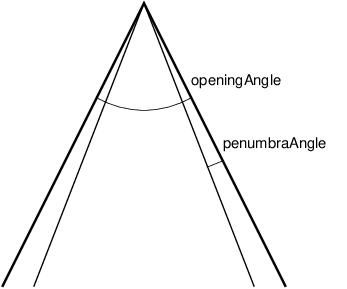
Angles used by the spotlight.¶
Setting the radius to a value greater than zero will result in soft shadows when the renderer uses stochastic sampling (like the path tracer). Additionally setting the inner radius will result in a ring instead of a disk emitting the light.
Measured light sources (IES, EULUMDAT, …) are supported by providing an intensityDistribution data array to modulate the intensity per direction. The mapping is using the C-γ coordinate system (see also below figure): the values of the first (or only) dimension of intensityDistribution are uniformly mapped to γ in [0–π]; the first intensity value to 0, the last value to π, thus at least two values need to be present. If the array has a second dimension then the intensities are not rotational symmetric around direction, but are accordingly mapped to the C-halfplanes in [0–2π]; the first “row” of values to 0 and 2π, the other rows such that they have uniform distance to its neighbors. The orientation of the C0-plane is specified via c0. A combination of using an intensityDistribution and OSP_INTENSITY_QUANTITY_POWER as intensityQuantity is not supported at the moment.
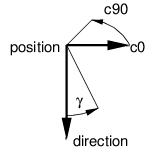
C-γ coordinate system for the mapping of intensityDistribution to the spotlight.¶
Quad Light¶
The quad 3 light is a planar, procedural area light source emitting uniformly on one side into the half-space. It is created by passing the type string “quad” to ospNewLight. The quad light supports OSP_INTENSITY_QUANTITY_POWER, OSP_INTENSITY_QUANTITY_INTENSITY and OSP_INTENSITY_QUANTITY_RADIANCE (default) as intensityQuantity parameter. In addition to the general parameters understood by all lights the quad light supports the following special parameters:
Type |
Name |
Description |
|---|---|---|
vec3f |
position |
world-space position of one vertex of the quad light |
vec3f |
edge1 |
vector to one adjacent vertex |
vec3f |
edge2 |
vector to the other adjacent vertex |
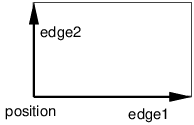
Defining a quad light which emits toward the reader.¶
The emission side is determined by the cross product of edge1×edge2. Note that only renderers that use stochastic sampling (like the path tracer) will compute soft shadows from the quad light. Other renderers will just sample the center of the quad light, which results in hard shadows.
HDRI Light¶
The HDRI light is a textured light source surrounding the scene and illuminating it from infinity. It is created by passing the type string “hdri” to ospNewLight. The HDRI light only accepts OSP_INTENSITY_QUANTITY_RADIANCE as intensityQuantity parameter value. In addition to the general parameters the HDRI light supports the following special parameters:
Type |
Name |
Description |
|---|---|---|
vec3f |
up |
up direction of the light in world-space |
vec3f |
direction |
direction to which the center of the texture will be mapped to (analog to panoramic camera) |
OSPTexture |
map |
environment map in latitude / longitude format |
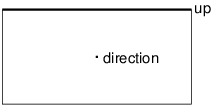
Orientation and Mapping of an HDRI Light.¶
Note that the SciVis renderer only shows the HDRI light in the background (like an environment map) without computing illumination of the scene.
Ambient Light¶
The ambient light surrounds the scene and illuminates it from infinity with constant radiance (determined by combining the parameters ``color` and intensity <#lights>`__). It is created by passing the type string “ambient” to ospNewLight. The ambient light supports OSP_INTENSITY_QUANTITY_RADIANCE and OSP_INTENSITY_QUANTITY_IRRADIANCE (default) as intensityQuantity parameter value.
Note that the SciVis renderer uses ambient lights to control the color and intensity of the computed ambient occlusion (AO).
Sun-Sky Light¶
The sun-sky light is a combination of a distant light for the sun and a procedural hdri light for the sky. It is created by passing the type string “sunSky” to ospNewLight. The sun-sky light surrounds the scene and illuminates it from infinity and can be used for rendering outdoor scenes. The radiance values are calculated using the Hošek-Wilkie sky model and solar radiance function. The sun-sky light only accepts OSP_INTENSITY_QUANTITY_RADIANCE as intensityQuantity parameter value. In addition to the general parameters the following special parameters are supported:
Type |
Name |
Default |
Description |
|---|---|---|---|
vec3f |
up |
\((0, 1, 0)\) |
zenith of sky in world-space |
vec3f |
direction |
\((0, -1, 0)\) |
main emission direction of the sun |
float |
turbidity |
3 |
atmospheric turbidity due to particles, in [1–10] |
float |
albedo |
0.3 |
ground reflectance, in [0–1] |
float |
horizonExtension |
0.01 |
extend the sky dome by stretching the horizon, fraction of the lower hemisphere to cover, in [0–1] |
The lowest elevation for the sun is restricted to the horizon.
Note that the SciVis renderer only computes illumination from the sun (yet the sky is still shown in the background, like an environment map).
Emissive Objects¶
The path tracer will consider illumination by geometries which have a light emitting material assigned (for example the Luminous material).
Scene Hierarchy¶
Groups¶
Groups in OSPRay represent collections of GeometricModels and VolumetricModels which share a common local-space coordinate system. To create a group call
OSPGroup ospNewGroup();
Groups take arrays of geometric models, volumetric models and clipping geometric models, but they are optional. In other words, there is no need to create empty arrays if there are no geometries or volumes in the group.
By adding OSPGeometricModels to the clippingGeometry array a clipping geometry feature is enabled. Geometries assigned to this parameter will be used as clipping geometries. Any supported geometry can be used for clipping. The only requirement is that it has to distinctly partition space into clipping and non-clipping one. These include: spheres, boxes, infinite planes, closed meshes, closed subdivisions and curves. All geometries and volumes assigned to geometry or volume will be clipped. Use of clipping geometry that is not closed (or infinite) will result in rendering artifacts. User can decide which part of space is clipped by changing shading normals orientation with the invertNormals flag of the GeometricModel. When more than single clipping geometry is defined all clipping areas will be “added” together – an union of these areas will be applied.
Type |
Name |
Default |
Description |
|---|---|---|---|
OSPGeometricModel[] |
geometry |
NULL |
data array of GeometricModels |
OSPVolumetricModel[] |
volume |
NULL |
data array of VolumetricModels |
OSPGeometricModel[] |
clippingGeometry |
NULL |
data array of GeometricModels used for clipping |
bool |
dynamicScene |
false |
use RTC_SCENE_DYNAMIC flag (faster BVH build, slower ray traversal), otherwise uses RTC_SCENE_STATIC flag (faster ray traversal, slightly slower BVH build) |
bool |
compactMode |
false |
tell Embree to use a more compact BVH in memory by trading ray traversal performance |
bool |
robustMode |
false |
tell Embree to enable more robust ray intersection code paths (slightly slower) |
Note that groups only need to re re-committed if a geometry or volume changes (surface/scalar field representation). Appearance information on OSPGeometricModel and OSPVolumetricModel can be changed freely, as internal acceleration structures do not need to be reconstructed.
Instances¶
Instances in OSPRay represent a single group’s placement into the world via a transform. To create and instance call
OSPInstance ospNewInstance(OSPGroup);
Type |
Name |
Default |
Description |
|---|---|---|---|
affine3f |
xfm |
identity |
world-space transform for all attached geometries and volumes |
World¶
Worlds are a container of scene data represented by instances. To create an (empty) world call
OSPWorld ospNewWorld();
Objects are placed in the world through an array of instances. Similar to groups, the array of instances is optional: there is no need to create empty arrays if there are no instances (though there will be nothing to render).
Applications can query the world (axis-aligned) bounding box after the world has been committed. To get this information, call
OSPBounds ospGetBounds(OSPObject);
The result is returned in the provided OSPBounds 4 struct:
typedef struct {
float lower[3];
float upper[3];
} OSPBounds;
This call can also take OSPGroup and OSPInstance as well: all other object types will return an empty bounding box.
Finally, Worlds can be configured with parameters for making various feature/performance trade-offs (similar to groups).
Type |
Name |
Default |
Description |
|---|---|---|---|
OSPInstance[] |
instance |
NULL |
|
OSPLight[] |
light |
NULL |
|
bool |
dynamicScene |
false |
use RTC_SCENE_DYNAMIC flag (faster BVH build, slower ray traversal), otherwise uses RTC_SCENE_STATIC flag (faster ray traversal, slightly slower BVH build) |
bool |
compactMode |
false |
tell Embree to use a more compact BVH in memory by trading ray traversal performance |
bool |
robustMode |
false |
tell Embree to enable more robust ray intersection code paths (slightly slower) |
Renderers¶
A renderer is the central object for rendering in OSPRay. Different renderers implement different features and support different materials. To create a new renderer of given type type use
OSPRenderer ospNewRenderer(const char *type);
General parameters of all renderers are
Type |
Name |
Default |
Description |
|---|---|---|---|
int |
pixelSamples |
1 |
samples per pixel |
int |
maxPathLength |
20 |
maximum ray recursion depth |
float |
minContribution |
0.001 |
sample contributions below this value will be neglected to speedup rendering |
float |
varianceThreshold |
0 |
threshold for adaptive accumulation |
float / vec3f / vec4f |
backgroundColor |
black, transparent |
background color and alpha (linear A/RGB/RGBA), if no |
OSPTexture |
map_backplate |
optional texture image used as background (use texture type |
|
OSPTexture |
map_maxDepth |
optional screen-sized float texture with maximum far distance per pixel (use texture type |
|
OSPMaterial[] |
material |
optional data array of materials which can be indexed by a GeometricModel’s |
|
uchar |
pixelFilter |
|
|
OSPRay’s renderers support a feature called adaptive accumulation, which accelerates progressive rendering by stopping the rendering and refinement of image regions that have an estimated variance below the varianceThreshold. This feature requires a framebuffer with an OSP_FB_VARIANCE channel.
Per default the background of the rendered image will be transparent black, i.e., the alpha channel holds the opacity of the rendered objects. This eases transparency-aware blending of the image with an arbitrary background image by the application. The parameter backgroundColor or map_backplate can be used to already blend with a constant background color or backplate texture, respectively, (and alpha) during rendering.
OSPRay renderers support depth composition with images of other renderers, for example to incorporate help geometries of a 3D UI that were rendered with OpenGL. The screen-sized texture map_maxDepth must have format OSP_TEXTURE_R32F and flag OSP_TEXTURE_FILTER_NEAREST. The fetched values are used to limit the distance of primary rays, thus objects of other renderers can hide objects rendered by OSPRay.
OSPRay supports antialiasing in image space by using pixel filters, which are centered around the center of a pixel. The size \(w×w\) of the filter depends on the selected filter type. The types of supported pixel filters are defined by the OSPPixelFilterType enum and can be set using the pixelFilter parameter.
Name |
Description |
|---|---|
OSP_PIXELFILTER_POINT |
a point filter only samples the center of the pixel, therefore the filter width is \(w = 0\) |
OSP_PIXELFILTER_BOX |
a uniform box filter with a width of \(w = 1\) |
OSP_PIXELFILTER_GAUSS |
a truncated, smooth Gaussian filter with a standard deviation of \(\sigma = 0.5\) and a filter width of \(w = 3\) |
OSP_PIXELFILTER_MITCHELL |
the Mitchell-Netravali filter with a width of \(w = 4\) |
OSP_PIXELFILTER_BLACKMAN_HARRIS |
the Blackman-Harris filter with a width of \(w = 3\) |
SciVis Renderer¶
The SciVis renderer is a fast ray tracer for scientific visualization which supports volume rendering and ambient occlusion (AO). It is created by passing the type string “scivis” to ospNewRenderer. In addition to the general parameters understood by all renderers, the SciVis renderer supports the following parameters:
Type |
Name |
Default |
Description |
|---|---|---|---|
bool |
shadows |
false |
whether to compute (hard) shadows |
int |
aoSamples |
0 |
number of rays per sample to compute ambient occlusion |
float |
aoDistance |
1020 |
maximum distance to consider for ambient occlusion |
float |
volumeSamplingRate |
1 |
sampling rate for volumes |
bool |
visibleLights |
false |
whether light sources are potentially visible (as in the path tracer, regarding each light’s |
Note that the intensity (and color) of AO is deduced from an ambient light in the lights array. 5 If aoSamples is zero (the default) then ambient lights cause ambient illumination (without occlusion).
Ambient Occlusion Renderer¶
This renderer supports only a subset of the features of the SciVis renderer to gain performance. As the name suggest its main shading method is ambient occlusion (AO), lights are not considered at all and , Volume rendering is supported. The Ambient Occlusion renderer is created by passing the type string “ao” to ospNewRenderer. In addition to the general parameters understood by all renderers the following parameters are supported as well:
Type |
Name |
Default |
Description |
|---|---|---|---|
int |
aoSamples |
1 |
number of rays per sample to compute ambient occlusion |
float |
aoDistance |
1020 |
maximum distance to consider for ambient occlusion |
float |
aoIntensity |
1 |
ambient occlusion strength |
float |
volumeSamplingRate |
1 |
sampling rate for volumes |
Path Tracer¶
The path tracer supports soft shadows, indirect illumination and realistic materials. This renderer is created by passing the type string “pathtracer” to ospNewRenderer. In addition to the general parameters understood by all renderers the path tracer supports the following special parameters:
Type |
Name |
Default |
Description |
|---|---|---|---|
int |
lightSamples |
all |
number of random light samples per path vertex, per default all light sources are sampled |
int |
roulettePathLength |
5 |
ray recursion depth at which to start Russian roulette termination |
float |
maxContribution |
∞ |
samples are clamped to this value before they are accumulated into the framebuffer |
bool |
backgroundRefraction |
false |
allow for alpha blending even if background is seen through refractive objects like glass |
The path tracer requires that materials are assigned to geometries, otherwise surfaces are treated as completely black.
The path tracer supports volumes with multiple scattering. The scattering albedo can be specified using the transfer function. Extinction is assumed to be spectrally constant.
Materials¶
Materials describe how light interacts with surfaces, they give objects their distinctive look. To let the given renderer create a new material of given type type call
OSPMaterial ospNewMaterial(const char *renderer_type, const char *material_type);
The returned handle can then be used to assign the material to a given geometry with
void ospSetObject(OSPGeometricModel, "material", OSPMaterial);
OBJ Material¶
The OBJ material is the workhorse material supported by both the SciVis renderer and the path tracer (the Ambient Occlusion renderer only uses the kd and d parameter). It offers widely used common properties like diffuse and specular reflection and is based on the MTL material format of Lightwave’s OBJ scene files. To create an OBJ material pass the type string “obj” to ospNewMaterial. Its main parameters are
Type |
Name |
Default |
Description |
|---|---|---|---|
vec3f |
kd |
white 0.8 |
diffuse color (linear RGB) |
vec3f |
ks |
black |
specular color (linear RGB) |
float |
ns |
10 |
shininess (Phong exponent), usually in [2–10:sup:4] |
float |
d |
opaque |
opacity |
vec3f |
tf |
black |
transparency filter color (linear RGB) |
OSPTexture |
map_bump |
NULL |
normal map |
In particular when using the path tracer it is important to adhere to the principle of energy conservation, i.e., that the amount of light reflected by a surface is not larger than the light arriving. Therefore the path tracer issues a warning and renormalizes the color parameters if the sum of Kd, Ks, and Tf is larger than one in any color channel. Similarly important to mention is that almost all materials of the real world reflect at most only about 80% of the incoming light. So even for a white sheet of paper or white wall paint do better not set Kd larger than 0.8; otherwise rendering times are unnecessary long and the contrast in the final images is low (for example, the corners of a white room would hardly be discernible, as can be seen in the figure below).
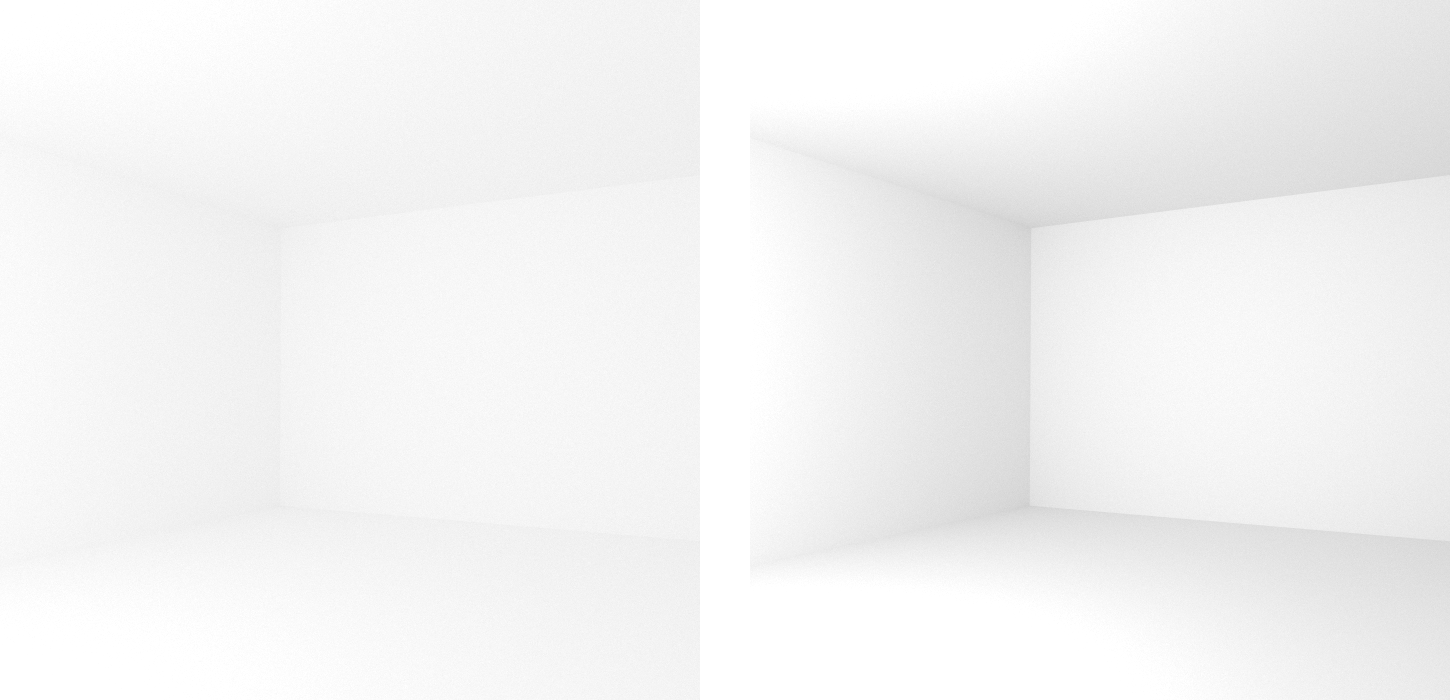
Comparison of diffuse rooms with 100% reflecting white paint (left) and realistic 80% reflecting white paint (right), which leads to higher overall contrast. Note that exposure has been adjusted to achieve similar brightness levels.¶
If present, the color component of geometries is also used for the diffuse color Kd and the alpha component is also used for the opacity d.
Normal mapping can simulate small geometric features via the texture map_Bump. The normals \(n\) in the normal map are with respect to the local tangential shading coordinate system and are encoded as \(\frac{1}{2}(n+1)\), thus a texel \((0.5, 0.5, 1)\) 6 represents the unperturbed shading normal \((0, 0, 1)\). Because of this encoding an sRGB gamma texture format is ignored and normals are always fetched as linear from a normal map. Note that the orientation of normal maps is important for a visually consistent look: by convention OSPRay uses a coordinate system with the origin in the lower left corner; thus a convexity will look green toward the top of the texture image (see also the example image of a normal map). If this is not the case flip the normal map vertically or invert its green channel.

Normal map representing an exalted square pyramidal frustum.¶
Note that Tf colored transparency is implemented in the SciVis and the path tracer but normal mapping with map_Bump is currently supported in the path tracer only.
All parameters (except Tf) can be textured by passing a texture handle, prefixed with “map_”. The fetched texels are multiplied by the respective parameter value. If only the texture is given (but not the corresponding parameter), only the texture is used (the default value of the parameter is not multiplied). The color textures map_Kd and map_Ks are typically in one of the sRGB gamma encoded formats, whereas textures map_Ns and map_d are usually in a linear format (and only the first component is used). Additionally, all textures support texture transformations.
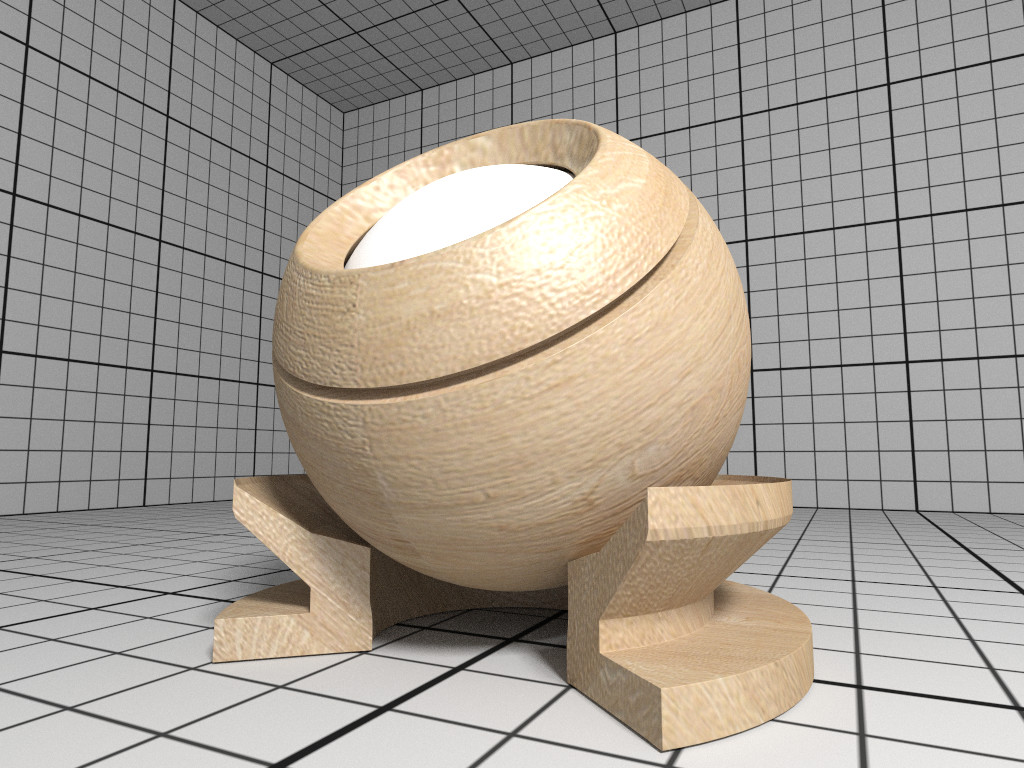
Rendering of a OBJ material with wood textures.¶
Principled¶
The Principled material is the most complex material offered by the path tracer, which is capable of producing a wide variety of materials (e.g., plastic, metal, wood, glass) by combining multiple different layers and lobes. It uses the GGX microfacet distribution with approximate multiple scattering for dielectrics and metals, uses the Oren-Nayar model for diffuse reflection, and is energy conserving. To create a Principled material, pass the type string “principled” to ospNewMaterial. Its parameters are listed in the table below.
Type |
Name |
Default |
Description |
|---|---|---|---|
vec3f |
baseColor |
white 0.8 |
base reflectivity (diffuse and/or metallic, linear RGB) |
vec3f |
edgeColor |
white |
edge tint (metallic only, linear RGB) |
float |
metallic |
0 |
mix between dielectric (diffuse and/or specular) and metallic (specular only with complex IOR) in [0–1] |
float |
diffuse |
1 |
diffuse reflection weight in [0–1] |
float |
specular |
1 |
specular reflection/transmission weight in [0–1] |
float |
ior |
1 |
dielectric index of refraction |
float |
transmission |
0 |
specular transmission weight in [0–1] |
vec3f |
transmissionColor |
white |
attenuated color due to transmission (Beer’s law, linear RGB) |
float |
transmissionDepth |
1 |
distance at which color attenuation is equal to transmissionColor |
float |
roughness |
0 |
diffuse and specular roughness in [0–1], 0 is perfectly smooth |
float |
anisotropy |
0 |
amount of specular anisotropy in [0–1] |
float |
rotation |
0 |
rotation of the direction of anisotropy in [0–1], 1 is going full circle |
float |
normal |
1 |
default normal map/scale for all layers |
float |
baseNormal |
1 |
base normal map/scale (overrides default normal) |
bool |
thin |
false |
flag specifying whether the material is thin or solid |
float |
thickness |
1 |
thickness of the material (thin only), affects the amount of color attenuation due to specular transmission |
float |
backlight |
0 |
amount of diffuse transmission (thin only) in [0–2], 1 is 50% reflection and 50% transmission, 2 is transmission only |
float |
coat |
0 |
clear coat layer weight in [0–1] |
float |
coatIor |
1.5 |
clear coat index of refraction |
vec3f |
coatColor |
white |
clear coat color tint (linear RGB) |
float |
coatThickness |
1 |
clear coat thickness, affects the amount of color attenuation |
float |
coatRoughness |
0 |
clear coat roughness in [0–1], 0 is perfectly smooth |
float |
coatNormal |
1 |
clear coat normal map/scale (overrides default normal) |
float |
sheen |
0 |
sheen layer weight in [0–1] |
vec3f |
sheenColor |
white |
sheen color tint (linear RGB) |
float |
sheenTint |
0 |
how much sheen is tinted from sheenColor toward baseColor |
float |
sheenRoughness |
0.2 |
sheen roughness in [0–1], 0 is perfectly smooth |
float |
opacity |
1 |
cut-out opacity/transparency, 1 is fully opaque |
All parameters can be textured by passing a texture handle, prefixed with “map_” (e.g., “map_baseColor”). texture transformations are supported as well.
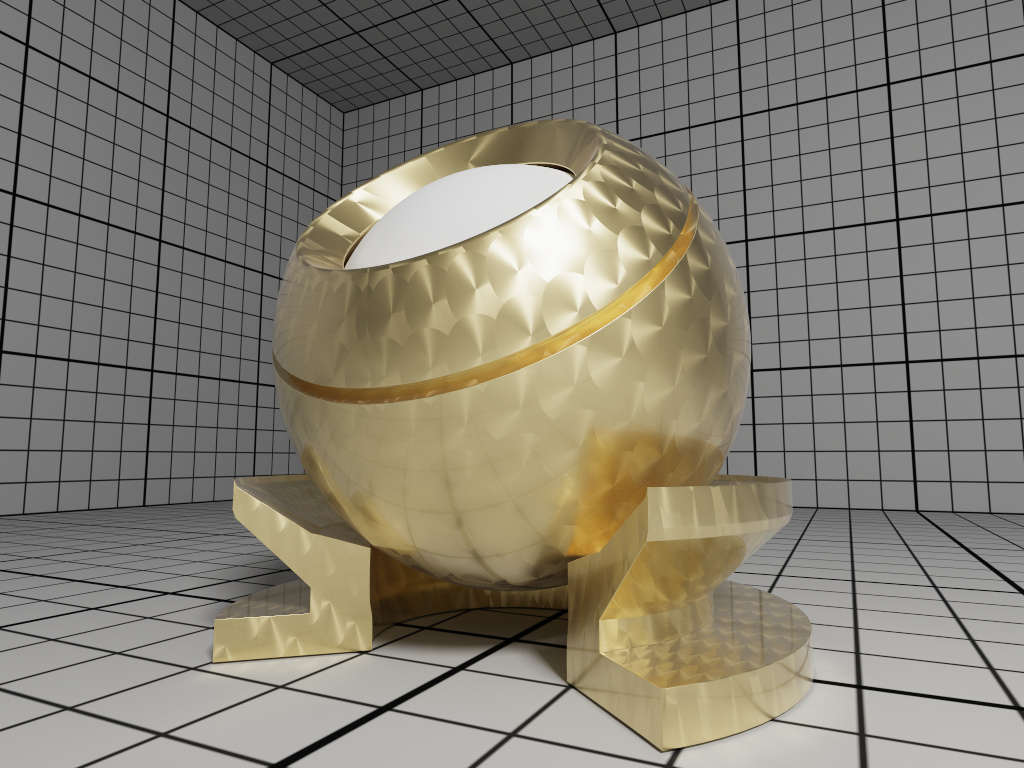
Rendering of a Principled coated brushed metal material with textured anisotropic rotation and a dust layer (sheen) on top.¶
CarPaint¶
The CarPaint material is a specialized version of the Principled material for rendering different types of car paints. To create a CarPaint material, pass the type string “carPaint” to ospNewMaterial. Its parameters are listed in the table below.
Type |
Name |
Default |
Description |
|---|---|---|---|
vec3f |
baseColor |
white 0.8 |
diffuse base reflectivity (linear RGB) |
float |
roughness |
0 |
diffuse roughness in [0–1], 0 is perfectly smooth |
float |
normal |
1 |
normal map/scale |
vec3f |
flakeColor |
Aluminium |
color of metallic flakes (linear RGB) |
float |
flakeDensity |
0 |
density of metallic flakes in [0–1], 0 disables flakes, 1 fully covers the surface with flakes |
float |
flakeScale |
100 |
scale of the flake structure, higher values increase the amount of flakes |
float |
flakeSpread |
0.3 |
flake spread in [0–1] |
float |
flakeJitter |
0.75 |
flake randomness in [0–1] |
float |
flakeRoughness |
0.3 |
flake roughness in [0–1], 0 is perfectly smooth |
float |
coat |
1 |
clear coat layer weight in [0–1] |
float |
coatIor |
1.5 |
clear coat index of refraction |
vec3f |
coatColor |
white |
clear coat color tint (linear RGB) |
float |
coatThickness |
1 |
clear coat thickness, affects the amount of color attenuation |
float |
coatRoughness |
0 |
clear coat roughness in [0–1], 0 is perfectly smooth |
float |
coatNormal |
1 |
clear coat normal map/scale |
vec3f |
flipflopColor |
white |
reflectivity of coated flakes at grazing angle, used together with coatColor produces a pearlescent paint (linear RGB) |
float |
flipflopFalloff |
1 |
flip flop color falloff, 1 disables the flip flop effect |
All parameters can be textured by passing a texture handle, prefixed with “map_” (e.g., “map_baseColor”). texture transformations are supported as well.
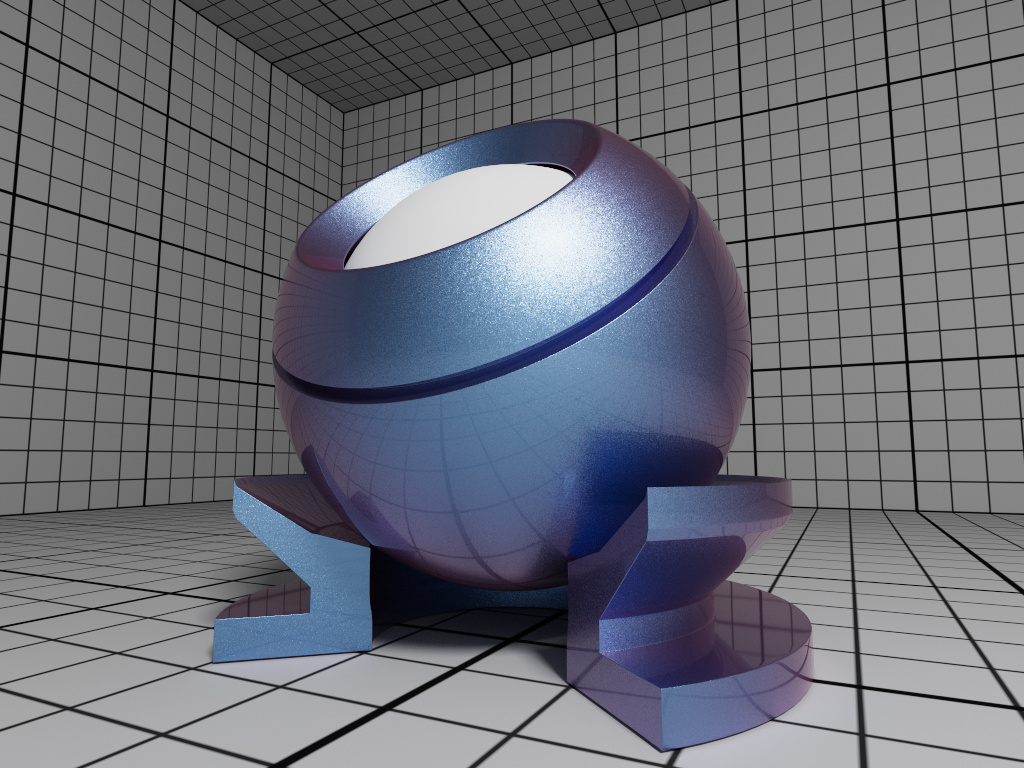
Rendering of a pearlescent CarPaint material.¶
Metal¶
The path tracer offers a physical metal, supporting changing roughness and realistic color shifts at edges. To create a Metal material pass the type string “metal” to ospNewMaterial. Its parameters are
Type |
Name |
Default |
Description |
|---|---|---|---|
vec3f[] |
ior |
Aluminium |
data array of spectral samples of complex refractive index, each entry in the form (wavelength, eta, k), ordered by wavelength (which is in nm) |
vec3f |
eta |
RGB complex refractive index, real part |
|
vec3f |
k |
RGB complex refractive index, imaginary part |
|
float |
roughness |
0.1 |
roughness in [0–1], 0 is perfect mirror |
The main appearance (mostly the color) of the Metal material is controlled by the physical parameters eta and k, the wavelength-dependent, complex index of refraction. These coefficients are quite counter-intuitive but can be found in published measurements. For accuracy the index of refraction can be given as an array of spectral samples in ior, each sample a triplet of wavelength (in nm), eta, and k, ordered monotonically increasing by wavelength; OSPRay will then calculate the Fresnel in the spectral domain. Alternatively, eta and k can also be specified as approximated RGB coefficients; some examples are given in below table.
Metal |
eta |
k |
|---|---|---|
Ag, Silver |
(0.051, 0.043, 0.041) |
(5.3, 3.6, 2.3) |
Al, Aluminium |
(1.5, 0.98, 0.6) |
(7.6, 6.6, 5.4) |
Au, Gold |
(0.07, 0.37, 1.5) |
(3.7, 2.3, 1.7) |
Cr, Chromium |
(3.2, 3.1, 2.3) |
(3.3, 3.3, 3.1) |
Cu, Copper |
(0.1, 0.8, 1.1) |
(3.5, 2.5, 2.4) |
The roughness parameter controls the variation of microfacets and thus how polished the metal will look. The roughness can be modified by a texture map_roughness (texture transformations are supported as well) to create notable edging effects.
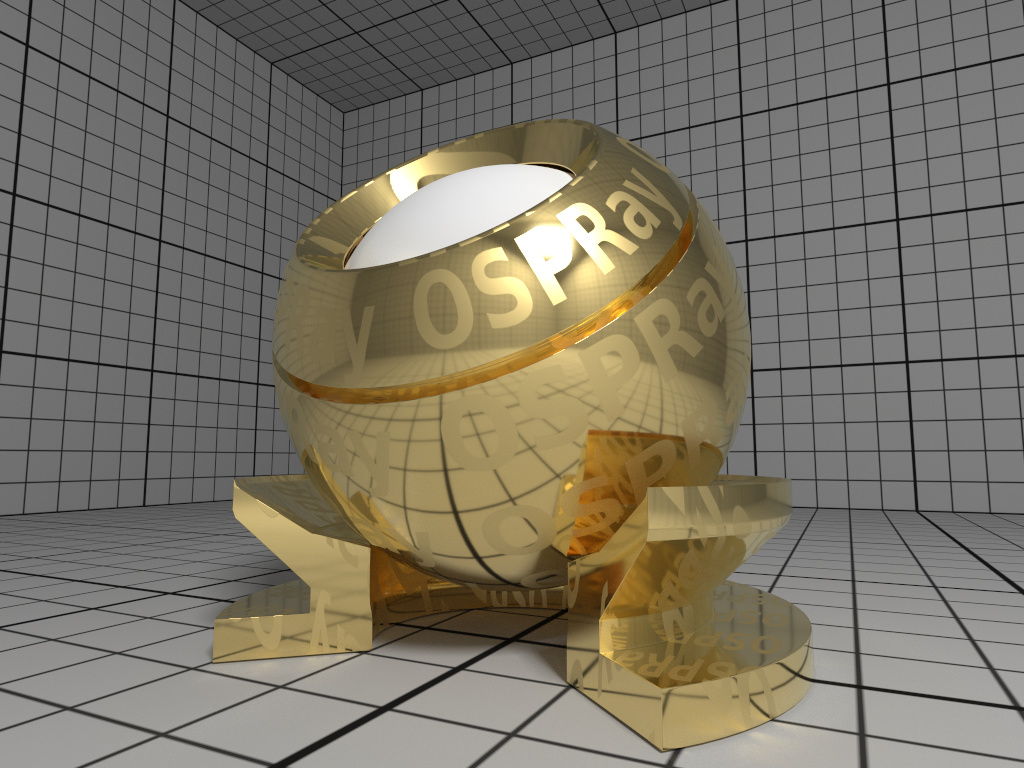
Rendering of golden Metal material with textured roughness.¶
Alloy¶
The path tracer offers an alloy material, which behaves similar to Metal, but allows for more intuitive and flexible control of the color. To create an Alloy material pass the type string “alloy” to ospNewMaterial. Its parameters are
Type |
Name |
Default |
Description |
|---|---|---|---|
vec3f |
color |
white 0.9 |
reflectivity at normal incidence (0 degree, linear RGB) |
vec3f |
edgeColor |
white |
reflectivity at grazing angle (90 degree, linear RGB) |
float |
roughness |
0.1 |
roughness, in [0–1], 0 is perfect mirror |
The main appearance of the Alloy material is controlled by the parameter color, while edgeColor influences the tint of reflections when seen at grazing angles (for real metals this is always 100% white). If present, the color component of geometries is also used for reflectivity at normal incidence color. As in Metal the roughness parameter controls the variation of microfacets and thus how polished the alloy will look. All parameters can be textured by passing a texture handle, prefixed with “map_”; texture transformations are supported as well.
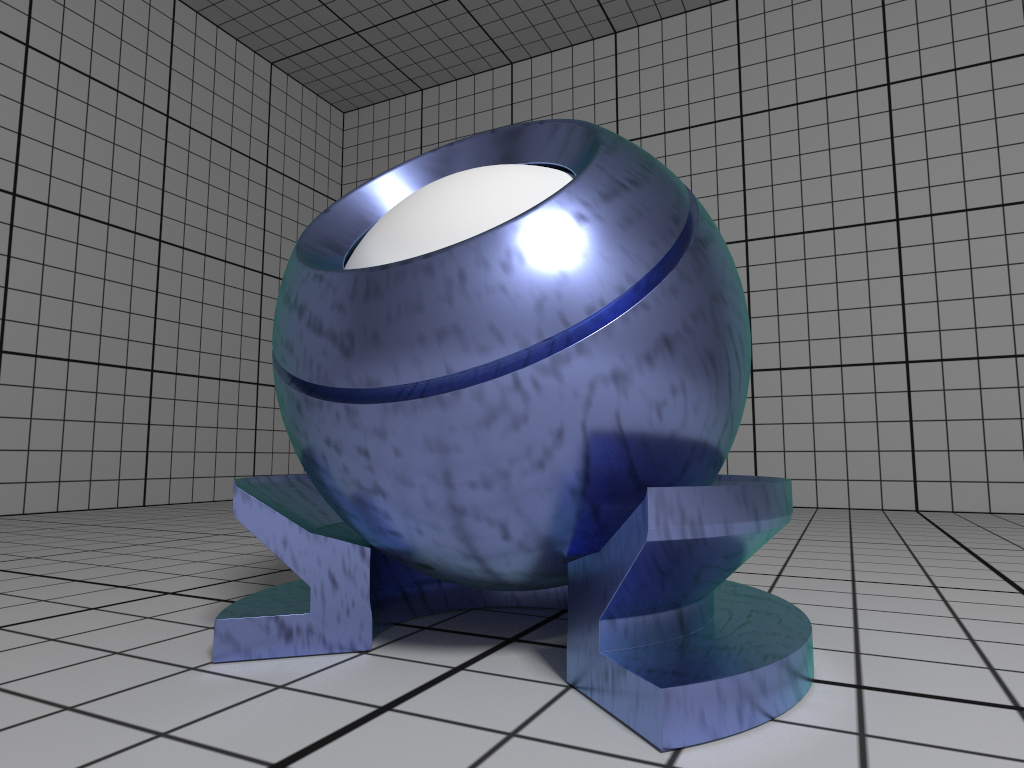
Rendering of a fictional Alloy material with textured color.¶
Glass¶
The path tracer offers a realistic a glass material, supporting refraction and volumetric attenuation (i.e., the transparency color varies with the geometric thickness). To create a Glass material pass the type string “glass” to ospNewMaterial. Its parameters are
Type |
Name |
Default |
Description |
|---|---|---|---|
float |
eta |
1.5 |
index of refraction |
vec3f |
attenuationColor |
white |
resulting color due to attenuation (linear RGB) |
float |
attenuationDistance |
1 |
distance affecting attenuation |
For convenience, the rather counter-intuitive physical attenuation coefficients will be calculated from the user inputs in such a way, that the attenuationColor will be the result when white light traveled trough a glass of thickness attenuationDistance.
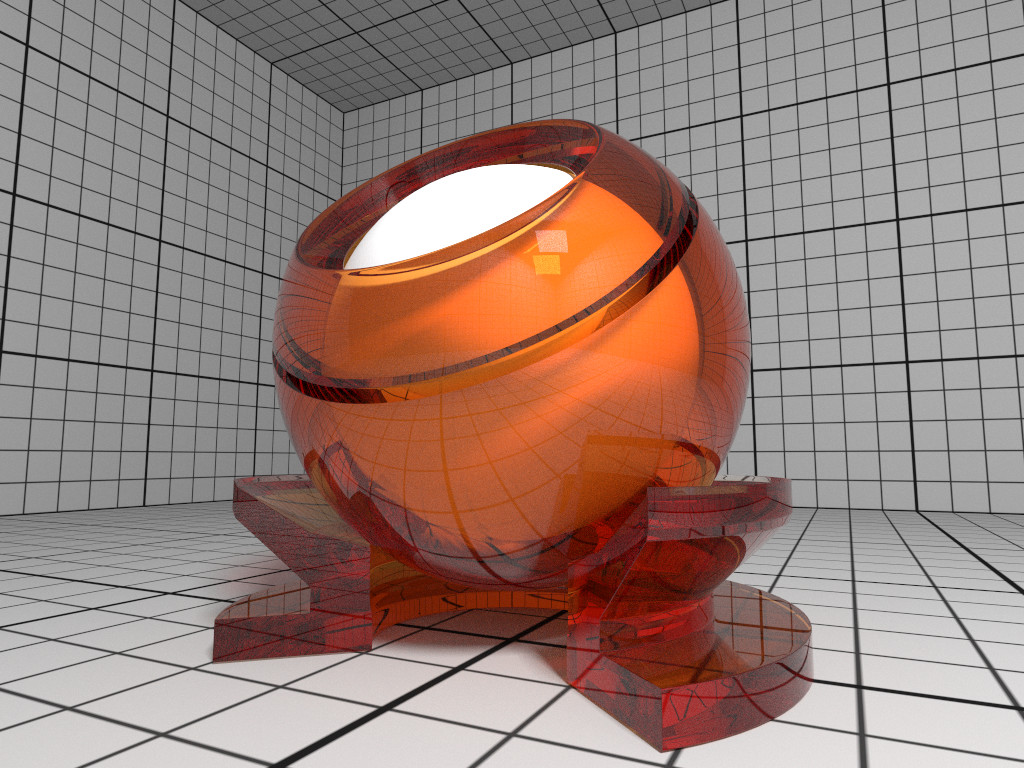
Rendering of a Glass material with orange attenuation.¶
ThinGlass¶
The path tracer offers a thin glass material useful for objects with just a single surface, most prominently windows. It models a thin, transparent slab, i.e., it behaves as if a second, virtual surface is parallel to the real geometric surface. The implementation accounts for multiple internal reflections between the interfaces (including attenuation), but neglects parallax effects due to its (virtual) thickness. To create a such a thin glass material pass the type string “thinGlass” to ospNewMaterial. Its parameters are
Type |
Name |
Default |
Description |
|---|---|---|---|
float |
eta |
1.5 |
index of refraction |
vec3f |
attenuationColor |
white |
resulting color due to attenuation (linear RGB) |
float |
attenuationDistance |
1 |
distance affecting attenuation |
float |
thickness |
1 |
virtual thickness |
For convenience the attenuation is controlled the same way as with the Glass material. Additionally, the color due to attenuation can be modulated with a texture map_attenuationColor (texture transformations are supported as well). If present, the color component of geometries is also used for the attenuation color. The thickness parameter sets the (virtual) thickness and allows for easy exchange of parameters with the (real) Glass material; internally just the ratio between attenuationDistance and thickness is used to calculate the resulting attenuation and thus the material appearance.
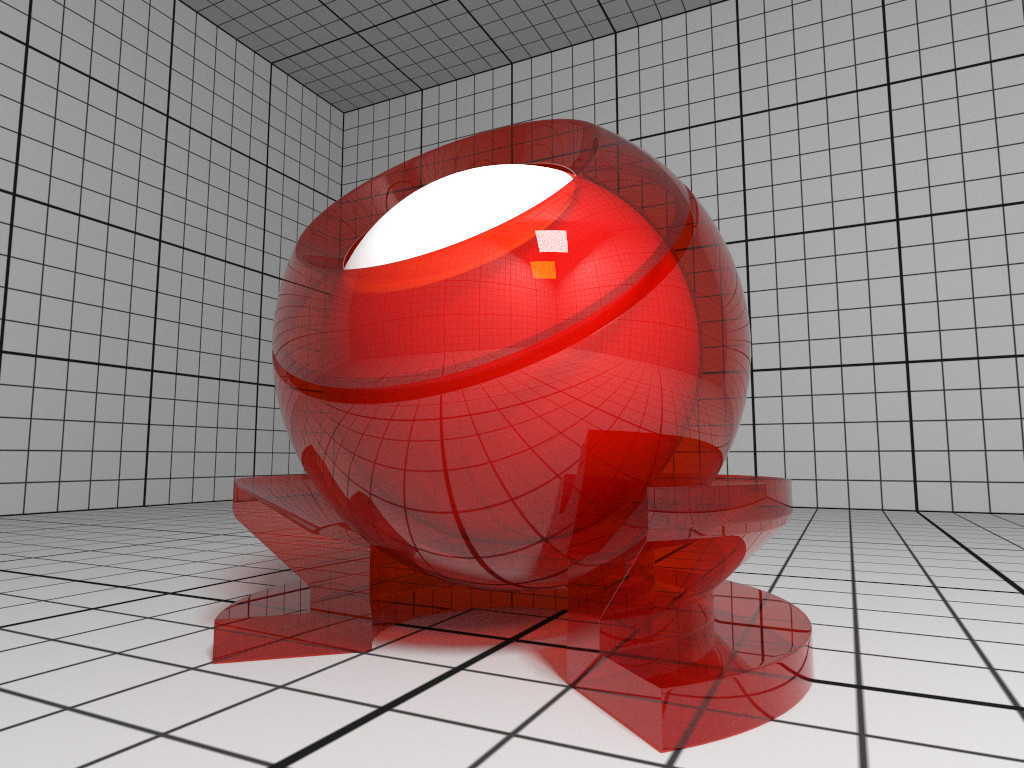
Rendering of a ThinGlass material with red attenuation.¶
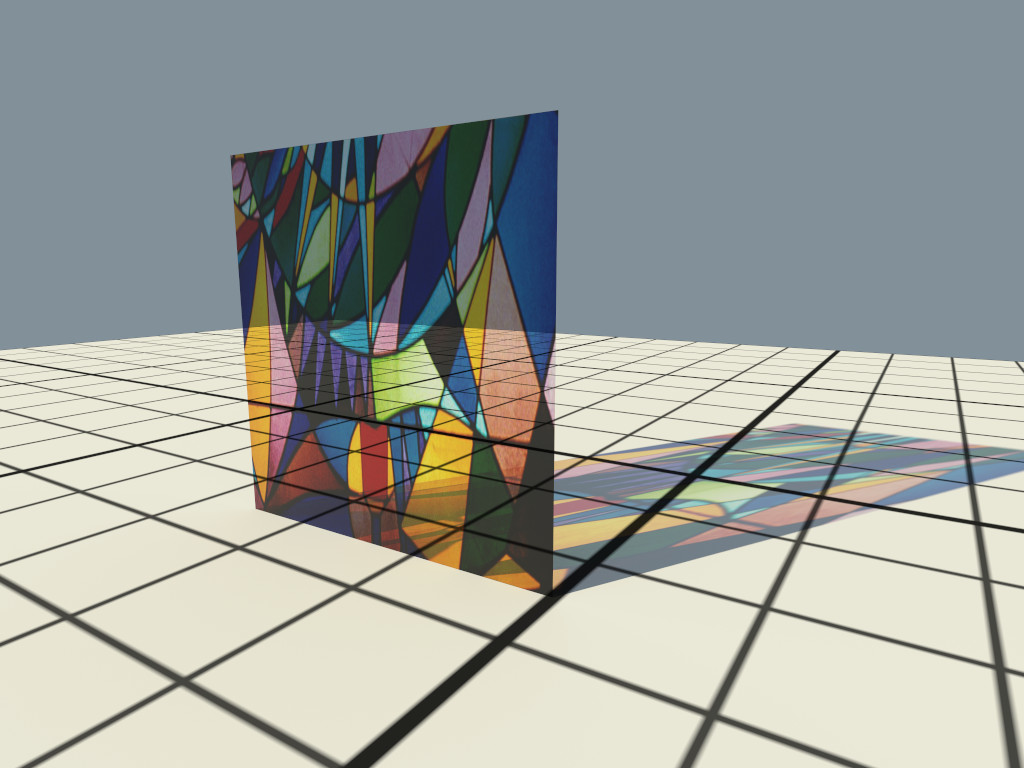
Example image of a colored window made with textured attenuation of the ThinGlass material.¶
MetallicPaint¶
The path tracer offers a metallic paint material, consisting of a base coat with optional flakes and a clear coat. To create a MetallicPaint material pass the type string “metallicPaint” to ospNewMaterial. Its parameters are listed in the table below.
Type |
Name |
Default |
Description |
|---|---|---|---|
vec3f |
baseColor |
white 0.8 |
color of base coat (linear RGB) |
float |
flakeAmount |
0.3 |
amount of flakes, in [0–1] |
vec3f |
flakeColor |
Aluminium |
color of metallic flakes (linear RGB) |
float |
flakeSpread |
0.5 |
spread of flakes, in [0–1] |
float |
eta |
1.5 |
index of refraction of clear coat |
The color of the base coat baseColor can be textured by a texture map_baseColor, which also supports texture transformations. If present, the color component of geometries is also used for the color of the base coat. Parameter flakeAmount controls the proportion of flakes in the base coat, so when setting it to 1 the baseColor will not be visible. The shininess of the metallic component is governed by flakeSpread, which controls the variation of the orientation of the flakes, similar to the roughness parameter of Metal. Note that the effect of the metallic flakes is currently only computed on average, thus individual flakes are not visible.
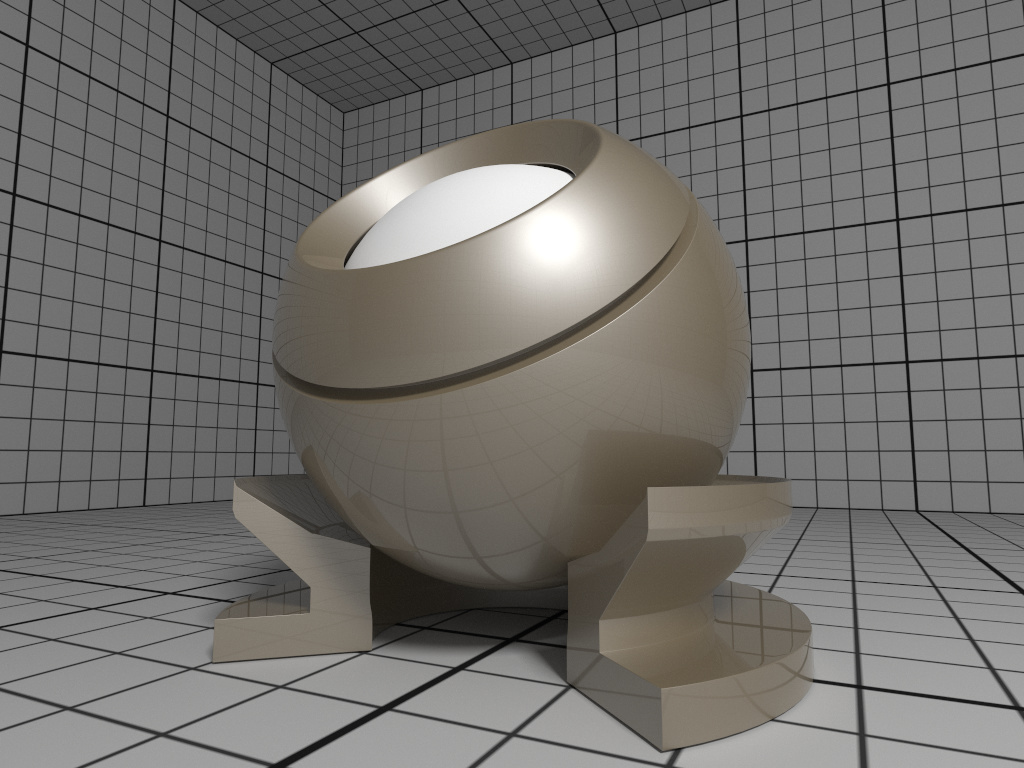
Rendering of a MetallicPaint material.¶
Luminous¶
The path tracer supports the Luminous material which emits light uniformly in all directions and which can thus be used to turn any geometric object into a light source 7. It is created by passing the type string “luminous” to ospNewMaterial. The amount of constant radiance that is emitted is determined by combining the general parameters of lights: `color and intensity <#lights>`__ (which essentially means that parameter intensityQuantity is not needed because it is always OSP_INTENSITY_QUANTITY_RADIANCE).
Type |
Name |
Default |
Description |
|---|---|---|---|
vec3f |
color |
white |
color of the emitted light (linear RGB) |
float |
intensity |
1 |
intensity of the light (a factor) |
float |
transparency |
1 |
material transparency |
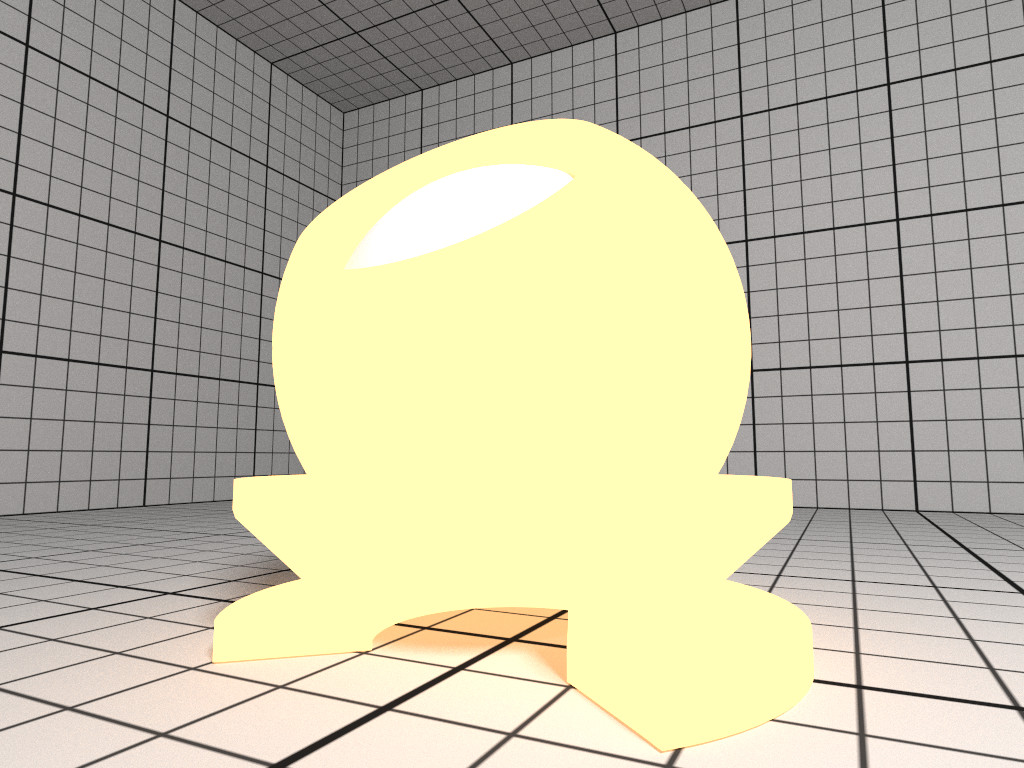
Rendering of a yellow Luminous material.¶
Texture¶
OSPRay currently implements two texture types (texture2d and volume) and is open for extension to other types by applications. More types may be added in future releases.
To create a new texture use
OSPTexture ospNewTexture(const char *type);
Texture2D¶
The texture2d texture type implements an image-based texture, where its parameters are as follows
Type |
Name |
Description |
|---|---|---|
int |
format |
|
int |
filter |
default |
OSPData |
data |
the actual texel 2D data |
The supported texture formats for texture2d are:
Name |
Description |
|---|---|
OSP_TEXTURE_RGBA8 |
8 bit [0–255] linear components red, green, blue, alpha |
OSP_TEXTURE_SRGBA |
8 bit sRGB gamma encoded color components, and linear alpha |
OSP_TEXTURE_RGBA32F |
32 bit float components red, green, blue, alpha |
OSP_TEXTURE_RGB8 |
8 bit [0–255] linear components red, green, blue |
OSP_TEXTURE_SRGB |
8 bit sRGB gamma encoded components red, green, blue |
OSP_TEXTURE_RGB32F |
32 bit float components red, green, blue |
OSP_TEXTURE_R8 |
8 bit [0–255] linear single component red |
OSP_TEXTURE_RA8 |
8 bit [0–255] linear two components red, alpha |
OSP_TEXTURE_L8 |
8 bit [0–255] gamma encoded luminance (replicated into red, green, blue) |
OSP_TEXTURE_LA8 |
8 bit [0–255] gamma encoded luminance, and linear alpha |
OSP_TEXTURE_R32F |
32 bit float single component red |
OSP_TEXTURE_RGBA16 |
16 bit [0–65535] linear components red, green, blue, alpha |
OSP_TEXTURE_RGB16 |
16 bit [0–65535] linear components red, green, blue |
OSP_TEXTURE_RA16 |
16 bit [0–65535] linear two components red, alpha |
OSP_TEXTURE_R16 |
16 bit [0–65535] linear single component red |
The size of the texture is inferred from the size of the 2D array data, which also needs have a compatible type to format. The texel data in data starts with the texels in the lower left corner of the texture image, like in OpenGL. Per default a texture fetch is filtered by performing bi-linear interpolation of the nearest 2×2 texels; if instead fetching only the nearest texel is desired (i.e., no filtering) then pass the OSP_TEXTURE_FILTER_NEAREST flag.
Texturing with texture2d image textures requires geometries with texture coordinates, e.g., a mesh with vertex.texcoord provided.
Volume Texture¶
The volume texture type implements texture lookups based on 3D object coordinates of the surface hit point on the associated geometry. If the given hit point is within the attached volume, the volume is sampled and classified with the transfer function attached to the volume. This implements the ability to visualize volume values (as colored by a transfer function) on arbitrary surfaces inside the volume (as opposed to an isosurface showing a particular value in the volume). Its parameters are as follows
Type |
Name |
Description |
|---|---|---|
OSPVolume |
volume |
Volume used to generate color lookups |
OSPTransferFunction |
transferFunction |
transfer function applied to |
TextureVolume can be used for implementing slicing of volumes with any geometry type. It enables coloring of the slicing geometry with a different transfer function than that of the sliced volume.
Texture Transformations¶
All materials with textures also offer to manipulate the placement of these textures with the help of texture transformations. If so, this convention shall be used: the following parameters are prefixed with “texture_name.”).
Type |
Name |
Description |
|---|---|---|
linear2f |
transform |
linear transformation (rotation, scale) |
float |
rotation |
angle in degree, counterclockwise, around center |
vec2f |
scale |
enlarge texture, relative to center (0.5, 0.5) |
vec2f |
translation |
move texture in positive direction (right/up) |
Above parameters are combined into a single affine2d transformation matrix and the transformations are applied in the given order. Rotation, scale and translation are interpreted “texture centric”, i.e., their effect seen by an user are relative to the texture (although the transformations are applied to the texture coordinates).
Type |
Name |
Description |
|---|---|---|
affine3f |
transform |
linear transformation (rotation, scale) plus translation |
Similarly, volume texture placement can also be modified by an affine3f transformation matrix.
Cameras¶
To create a new camera of given type type use
OSPCamera ospNewCamera(const char *type);
All cameras accept these parameters:
Type |
Name |
Description |
|---|---|---|
vec3f |
position |
position of the camera in world-space |
vec3f |
direction |
main viewing direction of the camera |
vec3f |
up |
up direction of the camera |
float |
nearClip |
near clipping distance |
vec2f |
imageStart |
start of image region (lower left corner) |
vec2f |
imageEnd |
end of image region (upper right corner) |
The camera is placed and oriented in the world with position, direction and up. OSPRay uses a right-handed coordinate system. The region of the camera sensor that is rendered to the image can be specified in normalized screen-space coordinates with imageStart (lower left corner) and imageEnd (upper right corner). This can be used, for example, to crop the image, to achieve asymmetrical view frusta, or to horizontally flip the image to view scenes which are specified in a left-handed coordinate system. Note that values outside the default range of [0–1] are valid, which is useful to easily realize overscan or film gate, or to emulate a shifted sensor.
Perspective Camera¶
The perspective camera implements a simple thin lens camera for perspective rendering, supporting optionally depth of field and stereo rendering, but no motion blur. It is created by passing the type string “perspective” to ospNewCamera. In addition to the general parameters understood by all cameras the perspective camera supports the special parameters listed in the table below.
Type |
Name |
Description |
|---|---|---|
float |
fovy |
the field of view (angle in degree) of the frame’s height |
float |
aspect |
ratio of width by height of the frame (and image region) |
float |
apertureRadius |
size of the aperture, controls the depth of field |
float |
focusDistance |
distance at where the image is sharpest when depth of field is enabled |
bool |
architectural |
vertical edges are projected to be parallel |
uchar |
stereoMode |
|
|
||
|
||
|
||
|
||
|
||
float |
interpupillaryDistance |
distance between left and right eye when stereo is enabled, default 0.0635 |
Note that when computing the aspect ratio a potentially set image region (using imageStart & imageEnd) needs to be regarded as well.
In architectural photography it is often desired for aesthetic reasons to display the vertical edges of buildings or walls vertically in the image as well, regardless of how the camera is tilted. Enabling the architectural mode achieves this by internally leveling the camera parallel to the ground (based on the up direction) and then shifting the lens such that the objects in direction dir are centered in the image. If finer control of the lens shift is needed use imageStart & imageEnd. Because the camera is now effectively leveled its image plane and thus the plane of focus is oriented parallel to the front of buildings, the whole façade appears sharp, as can be seen in the example images below. The resolution of the framebuffer is not altered by imageStart/imageEnd.

Example image created with the perspective camera, featuring depth of field.¶
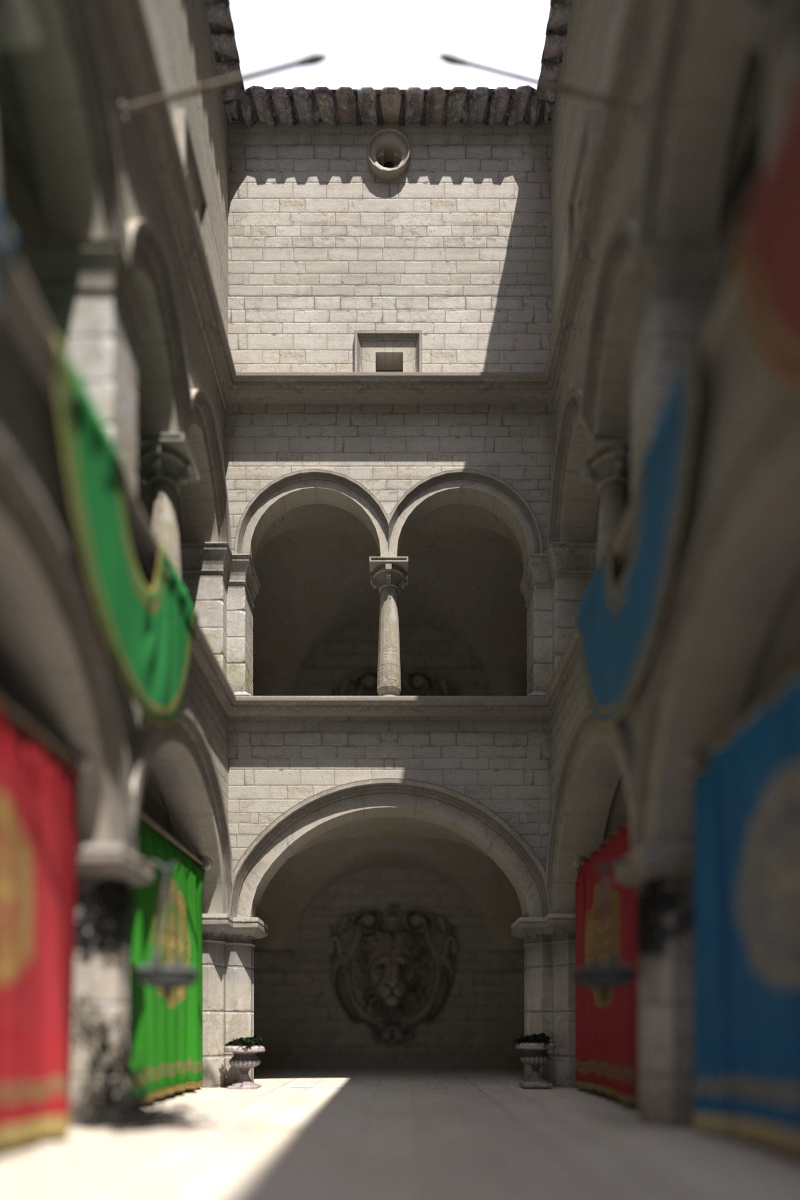
Enabling the architectural flag corrects the perspective projection distortion, resulting in parallel vertical edges.¶
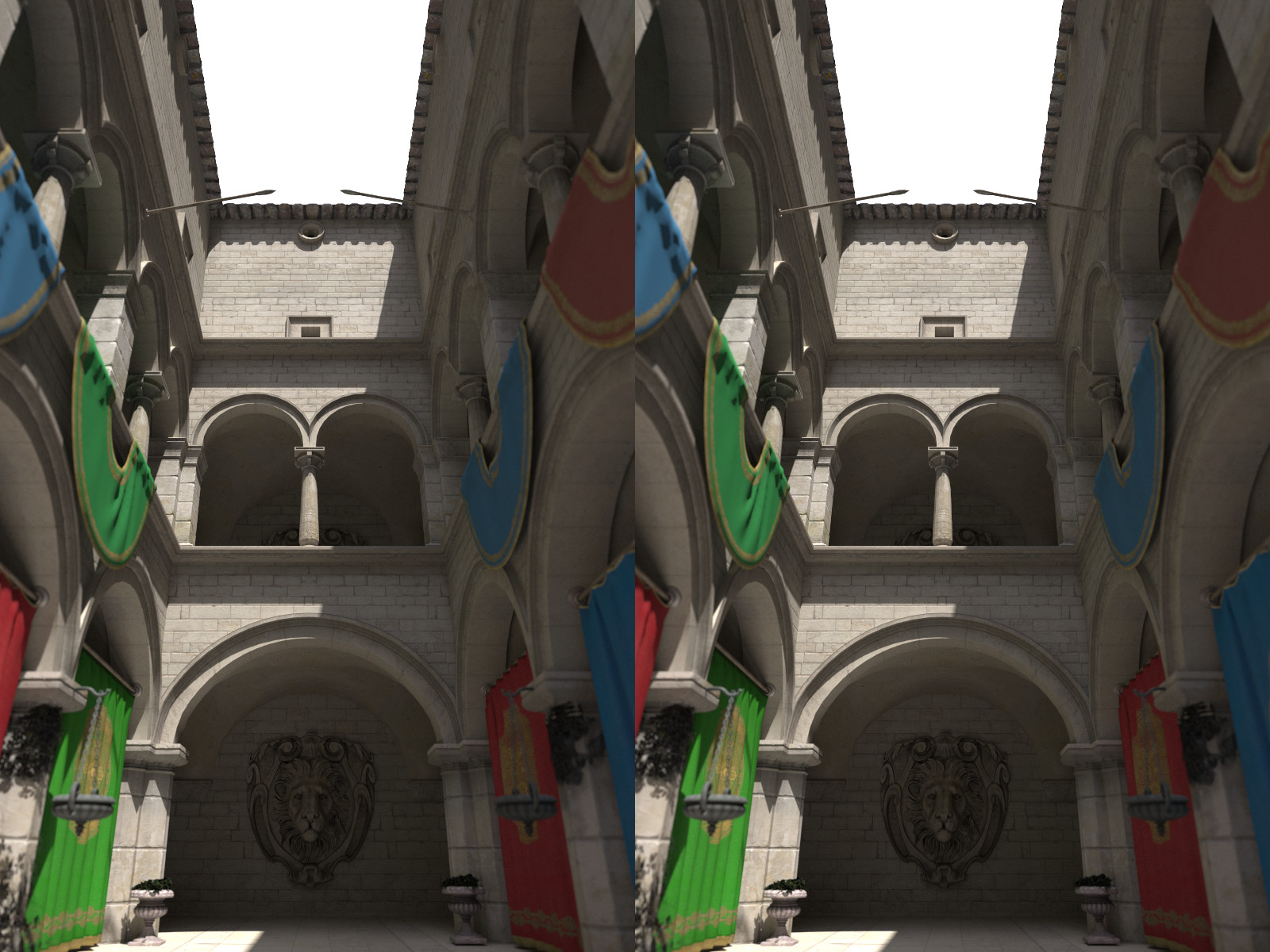
Example 3D stereo image using stereoMode = OSP_STEREO_SIDE_BY_SIDE.¶
Orthographic Camera¶
The orthographic camera implements a simple camera with orthographic projection, without support for depth of field or motion blur. It is created by passing the type string “orthographic” to ospNewCamera. In addition to the general parameters understood by all cameras the orthographic camera supports the following special parameters:
Type |
Name |
Description |
|---|---|---|
float |
height |
size of the camera’s image plane in y, in world coordinates |
float |
aspect |
ratio of width by height of the frame |
For convenience the size of the camera sensor, and thus the extent of the scene that is captured in the image, can be controlled with the height parameter. The same effect can be achieved with imageStart and imageEnd, and both methods can be combined. In any case, the aspect ratio needs to be set accordingly to get an undistorted image.

Example image created with the orthographic camera.¶
Panoramic Camera¶
The panoramic camera implements a simple camera with support for stereo rendering. It captures the complete surrounding with a latitude / longitude mapping and thus the rendered images should best have a ratio of 2:1. A panoramic camera is created by passing the type string “panoramic” to ospNewCamera. It is placed and oriented in the scene by using the general parameters understood by all cameras.
Type |
Name |
Description |
|---|---|---|
uchar |
stereoMode |
|
|
||
|
||
|
||
|
||
|
||
float |
interpupillaryDistance |
distance between left and right eye when stereo is enabled, default 0.0635 |

Latitude / longitude map created with the panoramic camera.¶
Picking¶
To get the world-space position of the geometry (if any) seen at [0–1] normalized screen-space pixel coordinates screenPos_x and screenPos_y use
void ospPick(OSPPickResult *,
OSPFrameBuffer,
OSPRenderer,
OSPCamera,
OSPWorld,
float screenPos_x,
float screenPos_y);
The result is returned in the provided OSPPickResult struct:
typedef struct {
int hasHit;
float worldPosition[3];
OSPInstance instance;
OSPGeometricModel model;
uint32_t primID;
} OSPPickResult;
Note that ospPick considers exactly the same camera of the given renderer that is used to render an image, thus matching results can be expected. If the camera supports depth of field then the center of the lens and thus the center of the circle of confusion is used for picking. Note that the caller needs to ospRelease the instance and model handles of OSPPickResult once the information is not needed anymore.
Framebuffer¶
The framebuffer holds the rendered 2D image (and optionally auxiliary information associated with pixels). To create a new framebuffer object of given size size (in pixels), color format, and channels use
OSPFrameBuffer ospNewFrameBuffer(int size_x, int size_y,
OSPFrameBufferFormat format = OSP_FB_SRGBA,
uint32_t frameBufferChannels = OSP_FB_COLOR);
The parameter format describes the format the color buffer has on the host, and the format that ospMapFrameBuffer will eventually return. Valid values are:
Name |
Description |
|---|---|
OSP_FB_NONE |
framebuffer will not be mapped by the application |
OSP_FB_RGBA8 |
8 bit [0–255] linear component red, green, blue, alpha |
OSP_FB_SRGBA |
8 bit sRGB gamma encoded color components, and linear alpha |
OSP_FB_RGBA32F |
32 bit float components red, green, blue, alpha |
The parameter frameBufferChannels specifies which channels the framebuffer holds, and can be combined together by bitwise OR from the values of OSPFrameBufferChannel listed in the table below.
Name |
Description |
|---|---|
OSP_FB_COLOR |
RGB color including alpha |
OSP_FB_DEPTH |
euclidean distance to the camera (not to the image plane), as linear 32 bit float; for multiple samples per pixel their minimum is taken |
OSP_FB_ACCUM |
accumulation buffer for progressive refinement |
OSP_FB_VARIANCE |
for estimation of the current noise level if OSP_FB_ACCUM is also present, see rendering |
OSP_FB_NORMAL |
accumulated world-space normal of the first hit, as vec3f |
OSP_FB_ALBEDO |
accumulated material albedo (color without illumination) at the first hit, as vec3f |
If a certain channel value is not specified, the given buffer channel will not be present. Note that OSPRay makes a clear distinction between the external format of the framebuffer and the internal one: The external format is the format the user specifies in the format parameter; it specifies what color format OSPRay will eventually return the framebuffer to the application (when calling ospMapFrameBuffer): no matter what OSPRay uses internally, it will simply return a 2D array of pixels of that format, with possibly all kinds of reformatting, compression/decompression, etc., going on in-between the generation of the internal framebuffer and the mapping of the externally visible one.
In particular, OSP_FB_NONE is a perfectly valid pixel format for a framebuffer that an application will never map. For example, an application driving a display wall may well generate an intermediate framebuffer and eventually transfer its pixel to the individual displays using an OSPImageOperation image operation.
The application can map the given channel of a framebuffer – and thus access the stored pixel information – via
const void *ospMapFrameBuffer(OSPFrameBuffer, OSPFrameBufferChannel = OSP_FB_COLOR);
Note that OSP_FB_ACCUM or OSP_FB_VARIANCE cannot be mapped. The origin of the screen coordinate system in OSPRay is the lower left corner (as in OpenGL), thus the first pixel addressed by the returned pointer is the lower left pixel of the image.
A previously mapped channel of a framebuffer can be unmapped by passing the received pointer mapped to
void ospUnmapFrameBuffer(const void *mapped, OSPFrameBuffer);
The individual channels of a framebuffer can be cleared with
void ospResetAccumulation(OSPFrameBuffer);
This function will clear all accumulating buffers (OSP_FB_VARIANCE, OSP_FB_NORMAL, and OSP_FB_ALBEDO, if present) and resets the accumulation counter accumID. It is unspecified if the existing color and depth buffers are physically cleared when ospResetAccumulation is called.
If OSP_FB_VARIANCE is specified, an estimate of the variance of the last accumulated frame can be queried with
float ospGetVariance(OSPFrameBuffer);
Note this value is only updated after synchronizing with OSP_FRAME_FINISHED, as further described in asynchronous rendering. The estimated variance can be used by the application as a quality indicator and thus to decide whether to stop or to continue progressive rendering.
The framebuffer takes a list of pixel operations to be applied to the image in sequence as an OSPData. The pixel operations will be run in the order they are in the array.
Type |
Name |
Description |
|---|---|---|
OSPImageOperation[] |
imageOperation |
ordered sequence of image operations |
Image Operation¶
Image operations are functions that are applied to every pixel of a frame. Examples include post-processing, filtering, blending, tone mapping, or sending tiles to a display wall. To create a new pixel operation of given type type use
OSPImageOperation ospNewImageOperation(const char *type);
Tone Mapper¶
The tone mapper is a pixel operation which implements a generic filmic tone mapping operator. Using the default parameters it approximates the Academy Color Encoding System (ACES). The tone mapper is created by passing the type string “tonemapper” to ospNewImageOperation. The tone mapping curve can be customized using the parameters listed in the table below.
Type |
Name |
Default |
Description |
|---|---|---|---|
float |
exposure |
1.0 |
amount of light per unit area |
float |
contrast |
1.6773 |
contrast (toe of the curve); typically is in [1–2] |
float |
shoulder |
0.9714 |
highlight compression (shoulder of the curve); typically is in [0.9–1] |
float |
midIn |
0.18 |
mid-level anchor input; default is 18% gray |
float |
midOut |
0.18 |
mid-level anchor output; default is 18% gray |
float |
hdrMax |
11.0785 |
maximum HDR input that is not clipped |
bool |
acesColor |
true |
apply the ACES color transforms |
To use the popular “Uncharted 2” filmic tone mapping curve instead, set the parameters to the values listed in the table below.
Name |
Value |
|---|---|
contrast |
1.1759 |
shoulder |
0.9746 |
midIn |
0.18 |
midOut |
0.18 |
hdrMax |
6.3704 |
acesColor |
false |
Denoiser¶
OSPRay comes with a module that adds support for Intel® Open Image Denoise. This is provided as an optional module as it creates an additional project dependency at compile time. The module implements a “denoiser” frame operation, which denoises the entire frame before the frame is completed.
Rendering¶
Asynchronous Rendering¶
Rendering is by default asynchronous (non-blocking), and is done by combining a framebuffer, renderer, camera, and world.
What to render and how to render it depends on the renderer’s parameters. If the framebuffer supports accumulation (i.e., it was created with OSP_FB_ACCUM) then successive calls to ospRenderFrame will progressively refine the rendered image.
To start an render task, use
OSPFuture ospRenderFrame(OSPFrameBuffer, OSPRenderer, OSPCamera, OSPWorld);
This returns an OSPFuture handle, which can be used to synchronize with the application, cancel, or query for progress of the running task. When ospRenderFrame is called, there is no guarantee when the associated task will begin execution.
Progress of a running frame can be queried with the following API function
float ospGetProgress(OSPFuture);
This returns the approximated progress of the task in [0-1].
Applications can cancel a currently running asynchronous operation via
void ospCancel(OSPFuture);
Applications can wait on the result of an asynchronous operation, or choose to only synchronize with a specific event. To synchronize with an OSPFuture use
void ospWait(OSPFuture, OSPSyncEvent = OSP_TASK_FINISHED);
The following are values which can be synchronized with the application
Name |
Description |
|---|---|
OSP_NONE_FINISHED |
Do not wait for anything to be finished (immediately return from |
OSP_WORLD_COMMITTED |
Wait for the world to be committed (not yet implemented) |
OSP_WORLD_RENDERED |
Wait for the world to be rendered, but not post-processing operations (Pixel/Tile/Frame Op) |
OSP_FRAME_FINISHED |
Wait for all rendering operations to complete |
OSP_TASK_FINISHED |
Wait on full completion of the task associated with the future. The underlying task may involve one or more of the above synchronization events |
Currently only rendering can be invoked asynchronously. However, future releases of OSPRay may add more asynchronous versions of API calls (and thus return OSPFuture).
Applications can query whether particular events are complete with
int ospIsReady(OSPFuture, OSPSyncEvent = OSP_TASK_FINISHED);
As the given running task runs (as tracked by the OSPFuture), applications can query a boolean [0,1] result if the passed event has been completed.
Applications can query how long an async task ran with
float ospGetTaskDuration(OSPFuture);
This returns the wall clock execution time of the task in seconds. If the task is still running, this will block until the task is completed. This is useful for applications to query exactly how long an asynchronous task executed without the overhead of measuring both task execution + synchronization by the calling application.
Asynchronously Rendering and ospCommit()¶
The use of either ospRenderFrame or ospRenderFrame requires that all objects in the scene being rendered have been committed before rendering occurs. If a call to ospCommit() happens while a frame is rendered, the result is undefined behavior and should be avoided.
Synchronous Rendering¶
For convenience in certain use cases, ospray_util.h provides a synchronous version of ospRenderFrame:
float ospRenderFrameBlocking(OSPFrameBuffer, OSPRenderer, OSPCamera, OSPWorld);
This version is the equivalent of:
ospRenderFrame
ospWait(f, OSP_TASK_FINISHED)
return ospGetVariance(fb)
This version is closest to ospRenderFrame from OSPRay v1.x.
Distributed Rendering with MPI¶
The purpose of the MPI module for OSPRay is to provide distributed rendering capabilities for OSPRay. The module enables image- and data-parallel rendering across HPC clusters using MPI, allowing applications to transparently distribute rendering work, or to render data sets which are too large to fit in memory on a single machine.
The MPI module provides two OSPRay devices to allow applications to leverage distributed rendering capabilities. The mpiOffload device provides transparent image-parallel rendering, where the same OSPRay application written for local rendering can be replicated across multiple nodes to distribute the rendering work. The mpiDistributed device allows MPI distributed applications to use OSPRay for distributed rendering, where each rank can render and independent piece of a global data set, or hybrid rendering where ranks partially or completely share data.
MPI Offload Rendering¶
The mpiOffload device can be used to distribute image rendering tasks across a cluster without requiring modifications to the application itself. Existing applications using OSPRay for local rendering simply be passed command line arguments to load the module and indicate that the mpiOffload device should be used for image-parallel rendering. To load the module, pass --osp:load-modules=mpi, to select the MPIOffloadDevice, pass --osp:device=mpiOffload. For example, the ospExamples application can be run as:
mpirun -n <N> ./ospExamples --osp:load-modules=mpi --osp:device=mpiOffload
and will automatically distribute the image rendering tasks among the corresponding N nodes. Note that in this configuration rank 0 will act as a master/application rank, and will run the user application code but not perform rendering locally. Thus, a minimum of 2 ranks are required, one master to run the application and one worker to perform the rendering. Running with 3 ranks for example would now distribute half the image rendering work to rank 1 and half to rank 2.
If more control is required over the placement of ranks to nodes, or you want to run a worker rank on the master node as well you can run the application and the ospray_mpi_worker program through MPI’s MPMD mode. The ospray_mpi_worker will load the MPI module and select the offload device by default.
mpirun -n 1 ./ospExamples --osp:load-modules=mpi --osp:device=mpiOffload \
: -n <N> ./ospray_mpi_worker
If initializing the mpiOffload device manually, or passing parameters through the command line, the following parameters can be set:
Type |
Name |
Default |
Description |
|---|---|---|---|
string |
mpiMode |
mpi |
The mode to communicate with the worker ranks. |
uint |
maxCommandBufferEntries |
8192 |
Set the max number of commands to buffer before submitting the command buffer to the workers |
uint |
commandBufferSize |
512 MiB |
Set the max command buffer size to allow. Units are in MiB. Max size is 1.8GiB |
uint |
maxInlineDataSize |
32 MiB |
Set the max size of an OSPData which can be inline’d into the command buffer instead of being sent separately. Max size is half the commandBufferSize. Units are in MiB |
The maxCommandBufferEntries, commandBufferSize, and maxInlineDataSize can also be set via the environment variables: OSPRAY_MPI_MAX_COMMAND_BUFFER_ENTRIES, OSPRAY_MPI_COMMAND_BUFFER_SIZE, and OSPRAY_MPI_MAX_INLINE_DATA_SIZE, respectively.
MPI Distributed Rendering¶
While MPI Offload rendering is used to transparently distribute rendering work without requiring modification to the application, MPI Distributed rendering is targetted at use of OSPRay within MPI-parallel applications. The MPI distributed device can be selected by loading the mpi module, and manually creating and using an instance of the mpiDistributed device:
ospLoadModule("mpi");
OSPDevice mpiDevice = ospNewDevice("mpiDistributed");
ospDeviceCommit(mpiDevice);
ospSetCurrentDevice(mpiDevice);
Your application can either initialize MPI before-hand, ensuring that MPI_THREAD_SERIALIZED or higher is supported, or allow the device to initialize MPI on commit. Thread multiple support is required if your application will make MPI calls while rendering asynchronously with OSPRay. When using the distributed device each rank can specify independent local data using the OSPRay API, as if rendering locally. However, when calling ospRenderFrameAsync the ranks will work collectively to render the data. The distributed device supports both image-parallel, where the data is replicated, and data-parallel, where the data is distributed, rendering modes. The mpiDistributed device will by default use each rank in MPI_COMM_WORLD as a render worker; however, it can also take a specific MPI communicator to use as the world communicator. Only those ranks in the specified communicator will participate in rendering.
Type |
Name |
Default |
Description |
|---|---|---|---|
void * |
worldCommunicator |
MPI_COMM_WORLD |
The MPI communicator which the OSPRay workers should treat as their world |
Type |
Name |
Default |
Description |
|---|---|---|---|
box3f[] |
region |
NULL |
A list of bounding boxes which bound the owned local data to be rendered by the rank |
Type |
Name |
Default |
Description |
|---|---|---|---|
int |
aoSamples |
0 |
The number of AO samples to take per-pixel |
float |
aoDistance |
1020 |
The AO ray length to use. Note that if the AO ray would have crossed a rank boundary and ghost geometry is not available, there will be visible artifacts in the shading |
Image Parallel Rendering in the MPI Distributed Device¶
If all ranks specify exactly the same data, the distributed device can be used for image-parallel rendering. This works identical to the offload device, except that the MPI-aware application is able to load data in parallel on each rank rather than loading on the master and shipping data out to the workers. When a parallel file system is available, this can improve data load times. Image-parallel rendering is selected by specifying the same data on each rank, and using any of the existing local renderers (e.g., scivis, pathtracer). See ospMPIDistributedTutorialReplicatedData for an example.
Data Parallel Rendering in the MPI Distributed Device¶
The MPI Distributed device also supports data-parallel rendering with sort-last compositing. Each rank can specify a different piece of data, as long as the bounding boxes of each rank’s data are non-overlapping. The rest of the scene setup is similar to local rendering; however, for distributed rendering only the mpiRaycast renderer is supported. This renderer implements a subset of the scivis rendering features which are suitable for implementation in a distributed environment.
By default the aggregate bounding box of the instances in the local world will be used as the bounds of that rank’s data. However, when using ghost zones for volume interpolation, geometry or ambient occlusion, each rank’s data can overlap. To clip these non-owned overlap regions out a set of regions (the region parameter) can pass as a parameter to the OSPWorld being rendered. Each rank can specify one or more non-overlapping box3f’s which bound the portions of its local data which it is reponsible for rendering. See the ospMPIDistributedTutorialStructuredVolume for an example.
Finally, the MPI distributed device also supports hybrid-parallel rendering, where multiple ranks can share a single piece of data. For each shared piece of data the rendering work will be assigned image-parallel among the ranks. Partially-shared regions are determined by finding those ranks specifying data with the same bounds (matching regions) and merging them. See the ospMPIDistributedTutorialPartiallyReplicatedData for an example.
Interaction With User Modules¶
The MPI Offload rendering mode trivially supports user modules, with the caveat that attempting to share data directly with the application (e.g., passing a void\ * or other tricks to the module) will not work in a distributed environment. Instead, use the ospNewSharedData API to share data from the application with OSPRay, which will in turn be copied over the network to the workers.
The MPI Distributed device also supports user modules, as all that is required for compositing the distributed data are the bounds of each rank’s local data.
- 1
The number of items to be copied is defined by the size of the source array
- 2
For consecutive memory addresses the x-index of the corresponding voxel changes the quickest.
- 3
actually a parallelogram
- 4
OSPBoundshas essentially the same layout as theOSP_BOX3F`OSPDataType<#data>`__.- 5
If there are multiple ambient lights then their contribution is added
- 6
respectively \((127, 127, 255)\) for 8 bit textures and \((32767, 32767, 65535)\) for 16 bit textures
- 7
If
geometryLightsis enabled in the path tracer.
