Video Processing Procedures¶
The following pseudo code shows the video processing procedure:
1MFXVideoVPP_QueryIOSurf(session, &init_param, response);
2allocate_pool_of_surfaces(in_pool, response[0].NumFrameSuggested);
3allocate_pool_of_surfaces(out_pool, response[1].NumFrameSuggested);
4MFXVideoVPP_Init(session, &init_param);
5mfxFrameSurface1 *in=find_unlocked_surface_and_fill_content(in_pool);
6mfxFrameSurface1 *out=find_unlocked_surface_from_the_pool(out_pool);
7for (;;) {
8 sts=MFXVideoVPP_RunFrameVPPAsync(session,in,out,NULL,&syncp);
9 if (sts==MFX_ERR_MORE_SURFACE || sts==MFX_ERR_NONE) {
10 MFXVideoCORE_SyncOperation(session,syncp,INFINITE);
11 process_output_frame(out);
12 out=find_unlocked_surface_from_the_pool(out_pool);
13 }
14 if (sts==MFX_ERR_MORE_DATA && in==NULL)
15 break;
16 if (sts==MFX_ERR_NONE || sts==MFX_ERR_MORE_DATA) {
17 in=find_unlocked_surface_from_the_pool(in_pool);
18 fill_content_for_video_processing(in);
19 if (end_of_stream())
20 in=NULL;
21 }
22}
23MFXVideoVPP_Close(session);
24free_pool_of_surfaces(in_pool);
25free_pool_of_surfaces(out_pool);
Note the following key points about the example:
The application uses the
MFXVideoVPP_QueryIOSurf()function to obtain the number of frame surfaces needed for input and output. The application must allocate two frame surface pools: one for the input and one for the output.The video processing function
MFXVideoVPP_RunFrameVPPAsync()is asynchronous. The application must use theMFXVideoCORE_SyncOperation()function to synchronize in order to make the output result ready.The body of the video processing procedure covers the following three scenarios:
If the number of frames consumed at input is equal to the number of frames generated at output, VPP returns
mfxStatus::MFX_ERR_NONEwhen an output is ready. The application must process the output frame after synchronization, as theMFXVideoVPP_RunFrameVPPAsync()function is asynchronous. The application must provide a NULL input at the end of the sequence to drain any remaining frames.If the number of frames consumed at input is more than the number of frames generated at output, VPP returns
mfxStatus::MFX_ERR_MORE_DATAfor additional input until an output is ready. When the output is ready, VPP returnsmfxStatus::MFX_ERR_NONE. The application must process the output frame after synchronization and provide a NULL input at the end of the sequence to drain any remaining frames.If the number of frames consumed at input is less than the number of frames generated at output, VPP returns either
mfxStatus::MFX_ERR_MORE_SURFACE(when more than one output is ready), ormfxStatus::MFX_ERR_NONE(when one output is ready and VPP expects new input). In both cases, the application must process the output frame after synchronization and provide a NULL input at the end of the sequence to drain any remaining frames.
Configuration¶
oneVPL configures the video processing pipeline operation based on the
difference between the input and output formats, specified in the
mfxVideoParam structure. The following list shows several examples:
When the input color format is YUY2 and the output color format is NV12, oneVPL enables color conversion from YUY2 to NV12.
When the input is interleaved and the output is progressive, oneVPL enables deinterlacing.
When the input is single field and the output is interlaced or progressive, oneVPL enables field weaving, optionally with deinterlacing.
When the input is interlaced and the output is single field, oneVPL enables field splitting.
In addition to specifying the input and output formats, the application can
provide hints to fine-tune the video processing pipeline operation. The
application can disable filters in the pipeline by using the
mfxExtVPPDoNotUse structure, enable filters by using the
mfxExtVPPDoUse structure, and configure filters by using dedicated
configuration structures. See the Configurable VPP Filters table
for a complete list of configurable video processing filters, their IDs, and
configuration structures. See the ExtendedBufferID enumerator
for more details.
oneVPL ensures that all filters necessary to convert the input format to the
output format are included in the pipeline. oneVPL may skip some optional
filters even if they are explicitly requested by the application, for example
due to limitations of the underlying hardware. To notify the application about
skipped optional filters, oneVPL returns the mfxStatus::MFX_WRN_FILTER_SKIPPED
warning. The application can retrieve the list of active filters by attaching
the mfxExtVPPDoUse structure to the mfxVideoParam
structure and calling the MFXVideoVPP_GetVideoParam() function. The
application must allocate enough memory for the filter list.
See the Configurable VPP Filters table for a full list of configurable filters.
Filter ID |
Configuration Structure |
|---|---|
The following example shows video processing configuration:
1/* enable image stabilization filter with default settings */
2mfxExtVPPDoUse du;
3mfxU32 al=MFX_EXTBUFF_VPP_IMAGE_STABILIZATION;
4
5du.Header.BufferId=MFX_EXTBUFF_VPP_DOUSE;
6du.Header.BufferSz=sizeof(mfxExtVPPDoUse);
7du.NumAlg=1;
8du.AlgList=&al;
9
10/* configure the mfxVideoParam structure */
11mfxVideoParam conf;
12mfxExtBuffer *eb=(mfxExtBuffer *)&du;
13
14memset(&conf,0,sizeof(conf));
15conf.IOPattern=MFX_IOPATTERN_IN_SYSTEM_MEMORY | MFX_IOPATTERN_OUT_SYSTEM_MEMORY;
16conf.NumExtParam=1;
17conf.ExtParam=&eb;
18
19conf.vpp.In.FourCC=MFX_FOURCC_YV12;
20conf.vpp.Out.FourCC=MFX_FOURCC_NV12;
21conf.vpp.In.Width=conf.vpp.Out.Width=1920;
22conf.vpp.In.Height=conf.vpp.Out.Height=1088;
23
24/* video processing initialization */
25MFXVideoVPP_Init(session, &conf);
Region of Interest¶
During video processing operations, the application can specify a region of interest for each frame as shown in the following figure:
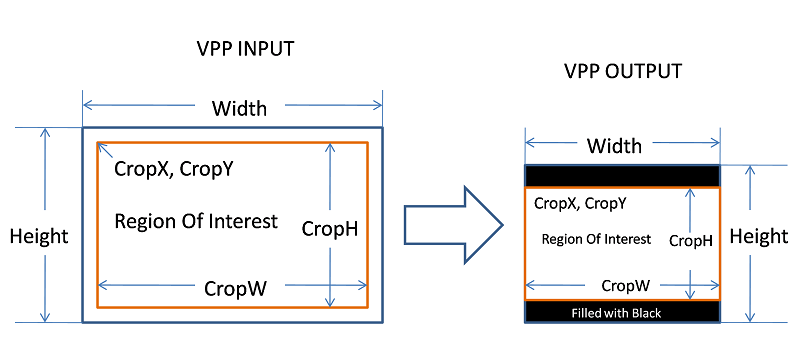
VPP region of interest operation¶
Specifying a region of interest guides the resizing function to achieve special
effects, such as resizing from 16:9 to 4:3, while keeping the aspect ratio intact.
Use the CropX, CropY, CropW, and CropH parameters in the
mfxVideoParam structure to specify a region of interest.
The VPP Region of Interest Operations table shows examples of VPP operations applied to a region of interest.
Operation
|
VPP Input
Width X Height
|
VPP Input
CropX, CropY,
CropW, CropH
|
VPP Output
Width X Height
|
VPP Output
CropX, CropY,
CropW, CropH
|
|---|---|---|---|---|
Cropping |
720 x 480 |
16, 16, 688, 448 |
720 x 480 |
16, 16, 688, 448 |
Resizing |
720 x 480 |
0, 0, 720, 480 |
1440 x 960 |
0, 0, 1440, 960 |
Horizontal stretching |
720 x 480 |
0, 0, 720, 480 |
640 x 480 |
0, 0, 640, 480 |
16:9 4:3 with letter boxing at the top and bottom |
1920 x 1088 |
0, 0, 1920, 1088 |
720 x 480 |
0, 36, 720, 408 |
4:3 16:9 with pillar boxing at the left and right |
720 x 480 |
0, 0, 720, 480 |
1920 x 1088 |
144, 0, 1632, 1088 |
Multi-view Video Processing¶
oneVPL video processing supports processing multiple views. For video processing
initialization, the application needs to attach the mfxExtMVCSeqDesc
structure to the mfxVideoParam structure and call the
MFXVideoVPP_Init() function. The function saves the view identifiers.
During video processing, oneVPL processes each view individually. oneVPL refers
to the FrameID field of the mfxFrameInfo structure to configure
each view according to its processing pipeline. If the video processing source
frame is not the output from the oneVPL MVC decoder, then the application needs to
fill the the FrameID field before calling the MFXVideoVPP_RunFrameVPPAsync()
function. This is shown in the following pseudo code:
1mfxExtBuffer *eb;
2mfxExtMVCSeqDesc seq_desc;
3mfxVideoParam init_param;
4
5init_param.ExtParam = &eb;
6init_param.NumExtParam=1;
7eb=(mfxExtBuffer *)&seq_desc;
8
9/* init VPP */
10MFXVideoVPP_Init(session, &init_param);
11
12/* perform processing */
13for (;;) {
14 MFXVideoVPP_RunFrameVPPAsync(session,in,out,NULL,&syncp);
15 MFXVideoCORE_SyncOperation(session,syncp,INFINITE);
16}
17
18/* close VPP */
19MFXVideoVPP_Close(session);
Video Processing 3DLUT¶
oneVPL video processing supports 3DLUT with Intel HW specific memory layout. The following pseudo code
shows how to create a MFX_3DLUT_MEMORY_LAYOUT_INTEL_65LUT 3DLUT surface.
1VADisplay va_dpy = 0;
2VASurfaceID surface_id = 0;
3
4vaInitialize(va_dpy, NULL, NULL);
5
6// MFX_3DLUT_MEMORY_LAYOUT_INTEL_65LUT indicate 65*65*128*8bytes.
7mfxU32 seg_size = 65, mul_size = 128;
8mfxMemId memId = 0;
9
10// create 3DLUT surface (MFX_3DLUT_MEMORY_LAYOUT_INTEL_65LUT)
11VASurfaceAttrib surface_attrib = {};
12surface_attrib.type = VASurfaceAttribPixelFormat;
13surface_attrib.flags = VA_SURFACE_ATTRIB_SETTABLE;
14surface_attrib.value.type = VAGenericValueTypeInteger;
15surface_attrib.value.value.i = VA_FOURCC_RGBA;
16
17vaCreateSurfaces(va_dpy,
18 VA_RT_FORMAT_RGB32, // 4 bytes
19 seg_size * mul_size, // 65*128
20 seg_size * 2, // 65*2
21 &surface_id,
22 1,
23 &surface_attrib,
24 1);
25
26*((VASurfaceID*)memId) = surface_id;
27
28// configure 3DLUT parameters
29mfxExtVPP3DLut lut3DConfig;
30memset(&lut3DConfig, 0, sizeof(lut3DConfig));
31lut3DConfig.Header.BufferId = MFX_EXTBUFF_VPP_3DLUT;
32lut3DConfig.Header.BufferSz = sizeof(mfxExtVPP3DLut);
33lut3DConfig.ChannelMapping = MFX_3DLUT_CHANNEL_MAPPING_RGB_RGB;
34lut3DConfig.BufferType = MFX_RESOURCE_VA_SURFACE;
35lut3DConfig.VideoBuffer.DataType = MFX_DATA_TYPE_U16;
36lut3DConfig.VideoBuffer.MemLayout = MFX_3DLUT_MEMORY_LAYOUT_INTEL_65LUT;
37lut3DConfig.VideoBuffer.MemId = memId;
38
39// release 3DLUT surface
40vaDestroySurfaces(va_dpy, &surface_id, 1);
The following pseudo code shows how to create a system memory mfx3DLutSystemBuffer 3DLUT surface.
1// 64 size 3DLUT
2mfxU8 dataR[64], dataG[64], dataB[64];
3mfxChannel channelR, channelG, channelB;
4channelR.DataType = MFX_DATA_TYPE_U8;
5channelR.Size = 64;
6channelR.Data = dataR;
7channelG.DataType = MFX_DATA_TYPE_U8;
8channelG.Size = 64;
9channelG.Data = dataG;
10channelB.DataType = MFX_DATA_TYPE_U8;
11channelB.Size = 64;
12channelB.Data = dataB;
13
14// configure 3DLUT parameters
15mfxExtVPP3DLut lut3DConfig;
16memset(&lut3DConfig, 0, sizeof(lut3DConfig));
17lut3DConfig.Header.BufferId = MFX_EXTBUFF_VPP_3DLUT;
18lut3DConfig.Header.BufferSz = sizeof(mfxExtVPP3DLut);
19lut3DConfig.ChannelMapping = MFX_3DLUT_CHANNEL_MAPPING_RGB_RGB;
20lut3DConfig.BufferType = MFX_RESOURCE_SYSTEM_SURFACE;
21lut3DConfig.SystemBuffer.Channel[0] = channelR;
22lut3DConfig.SystemBuffer.Channel[1] = channelG;
23lut3DConfig.SystemBuffer.Channel[2] = channelB;
HDR Tone Mapping¶
oneVPL video processing supports HDR Tone Mapping with Intel HW. The following pseudo code shows how to perform HDR Tone Mapping.
The following pseudo code shows HDR to SDR.
1// HDR to SDR (e.g P010 HDR signal -> NV12 SDR signal) in transcoding pipeline
2// Attach input external buffers as the below for HDR input. SDR is by default, hence no
3// extra output external buffer.
4// The input Video Signal Information
5mfxExtVideoSignalInfo inSignalInfo = {};
6inSignalInfo.Header.BufferId = MFX_EXTBUFF_VIDEO_SIGNAL_INFO_IN;
7inSignalInfo.Header.BufferSz = sizeof(mfxExtVideoSignalInfo);
8inSignalInfo.VideoFullRange = 0; // Limited range P010
9inSignalInfo.ColourPrimaries = 9; // BT.2020
10inSignalInfo.TransferCharacteristics = 16; // ST2084
11
12// The content Light Level Information
13mfxExtContentLightLevelInfo inContentLight = {};
14inContentLight.Header.BufferId = MFX_EXTBUFF_CONTENT_LIGHT_LEVEL_INFO;
15inContentLight.Header.BufferSz = sizeof(mfxExtContentLightLevelInfo);
16inContentLight.MaxContentLightLevel = 4000; // nits
17inContentLight.MaxPicAverageLightLevel = 1000; // nits
18
19// The mastering display colour volume
20mfxExtMasteringDisplayColourVolume inColourVolume = {};
21inColourVolume.Header.BufferId = MFX_EXTBUFF_MASTERING_DISPLAY_COLOUR_VOLUME_IN;
22inColourVolume.Header.BufferSz = sizeof(mfxExtMasteringDisplayColourVolume);
23// Based on the needs, Please set DisplayPrimaryX/Y[3], WhitePointX/Y, and MaxDisplayMasteringLuminance,
24// MinDisplayMasteringLuminance
25
26mfxExtBuffer *ExtBufferIn[3];
27ExtBufferIn[0] = (mfxExtBuffer *)&inSignalInfo;
28ExtBufferIn[1] = (mfxExtBuffer *)&inContentLight;
29ExtBufferIn[2] = (mfxExtBuffer *)&inColourVolume;
30
31mfxSession session = (mfxSession)0;
32mfxVideoParam VPPParams = {};
33VPPParams.NumExtParam = 3;
34VPPParams.ExtParam = (mfxExtBuffer **)&ExtBufferIn[0];
35MFXVideoVPP_Init(session, &VPPParams);
The following pseudo code shows SDR to HDR.
1// SDR to HDR (e.g NV12 SDR signal -> P010 HDR signal) in transcoding pipeline
2// Attach output external buffers as the below for HDR output. SDR is by default, hence no
3// extra input external buffer.
4// The output Video Signal Information
5mfxExtVideoSignalInfo outSignalInfo = {};
6outSignalInfo.Header.BufferId = MFX_EXTBUFF_VIDEO_SIGNAL_INFO_OUT;
7outSignalInfo.Header.BufferSz = sizeof(mfxExtVideoSignalInfo);
8outSignalInfo.VideoFullRange = 0; // Limited range P010
9outSignalInfo.ColourPrimaries = 9; // BT.2020
10outSignalInfo.TransferCharacteristics = 16; // ST2084
11
12// The mastering display colour volume
13mfxExtMasteringDisplayColourVolume outColourVolume = {};
14outColourVolume.Header.BufferId = MFX_EXTBUFF_MASTERING_DISPLAY_COLOUR_VOLUME_OUT;
15outColourVolume.Header.BufferSz = sizeof(mfxExtMasteringDisplayColourVolume);
16// Based on the needs, Please set DisplayPrimaryX/Y[3], WhitePointX/Y, and MaxDisplayMasteringLuminance,
17// MinDisplayMasteringLuminance
18
19mfxExtBuffer *ExtBufferOut[2];
20ExtBufferOut[0] = (mfxExtBuffer *)&outSignalInfo;
21ExtBufferOut[2] = (mfxExtBuffer *)&outColourVolume;
22
23mfxSession session = (mfxSession)0;
24mfxVideoParam VPPParams = {};
25VPPParams.NumExtParam = 2;
26VPPParams.ExtParam = (mfxExtBuffer **)&ExtBufferOut[0];
27MFXVideoVPP_Init(session, &VPPParams);
The following pseudo code shows HDR to HDR.
1// HDR to HDR (e.g P010 HDR signal -> P010 HDR signal) in transcoding pipeline
2// Attach in/output external buffers as the below for HDR input/output.
3// The input Video Signal Information
4mfxExtVideoSignalInfo inSignalInfo = {};
5inSignalInfo.Header.BufferId = MFX_EXTBUFF_VIDEO_SIGNAL_INFO_IN;
6inSignalInfo.Header.BufferSz = sizeof(mfxExtVideoSignalInfo);
7inSignalInfo.VideoFullRange = 0; // Limited range P010
8inSignalInfo.ColourPrimaries = 9; // BT.2020
9inSignalInfo.TransferCharacteristics = 16; // ST2084
10
11// The content Light Level Information
12mfxExtContentLightLevelInfo inContentLight = {};
13inContentLight.Header.BufferId = MFX_EXTBUFF_CONTENT_LIGHT_LEVEL_INFO;
14inContentLight.Header.BufferSz = sizeof(mfxExtContentLightLevelInfo);
15inContentLight.MaxContentLightLevel = 4000; // nits
16inContentLight.MaxPicAverageLightLevel = 1000; // nits
17
18// The mastering display colour volume
19mfxExtMasteringDisplayColourVolume inColourVolume = {};
20inColourVolume.Header.BufferId = MFX_EXTBUFF_MASTERING_DISPLAY_COLOUR_VOLUME_IN;
21inColourVolume.Header.BufferSz = sizeof(mfxExtMasteringDisplayColourVolume);
22// Based on the needs, Please set DisplayPrimaryX/Y[3], WhitePointX/Y, and MaxDisplayMasteringLuminance,
23// MinDisplayMasteringLuminance
24
25mfxExtVideoSignalInfo outSignalInfo = {};
26outSignalInfo.Header.BufferId = MFX_EXTBUFF_VIDEO_SIGNAL_INFO_OUT;
27outSignalInfo.Header.BufferSz = sizeof(mfxExtVideoSignalInfo);
28outSignalInfo.VideoFullRange = 0; // Limited range P010
29outSignalInfo.ColourPrimaries = 9; // BT.2020
30outSignalInfo.TransferCharacteristics = 16; // ST2084
31
32// The mastering display colour volume
33mfxExtMasteringDisplayColourVolume outColourVolume = {};
34outColourVolume.Header.BufferId = MFX_EXTBUFF_MASTERING_DISPLAY_COLOUR_VOLUME_OUT;
35outColourVolume.Header.BufferSz = sizeof(mfxExtMasteringDisplayColourVolume);
36// Based on the needs, Please set DisplayPrimaryX/Y[3], WhitePointX/Y, and MaxDisplayMasteringLuminance,
37// MinDisplayMasteringLuminance
38
39mfxExtBuffer *ExtBuffer[5];
40ExtBuffer[0] = (mfxExtBuffer *)&inSignalInfo;
41ExtBuffer[1] = (mfxExtBuffer *)&inContentLight;
42ExtBuffer[2] = (mfxExtBuffer *)&inColourVolume;
43ExtBuffer[3] = (mfxExtBuffer *)&outSignalInfo;
44ExtBuffer[4] = (mfxExtBuffer *)&outColourVolume;
45
46mfxSession session = (mfxSession)0;
47mfxVideoParam VPPParams = {};
48VPPParams.NumExtParam = 5;
49VPPParams.ExtParam = (mfxExtBuffer **)&ExtBuffer[0];
50MFXVideoVPP_Init(session, &VPPParams);
